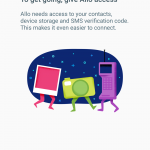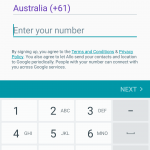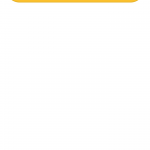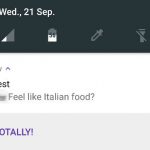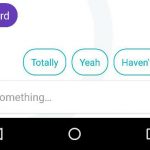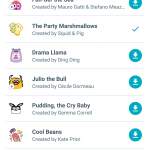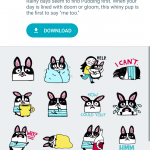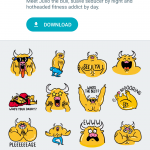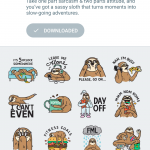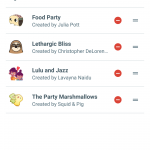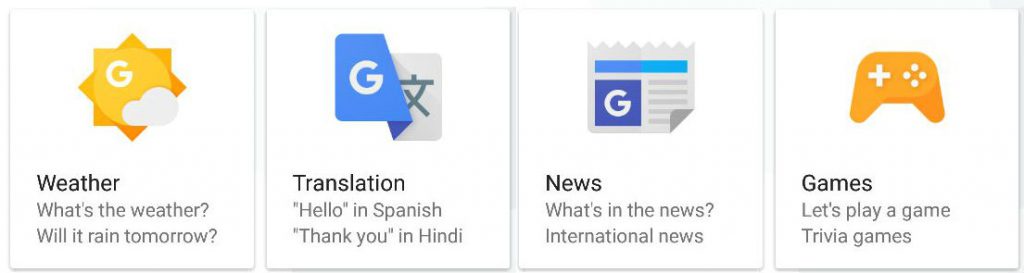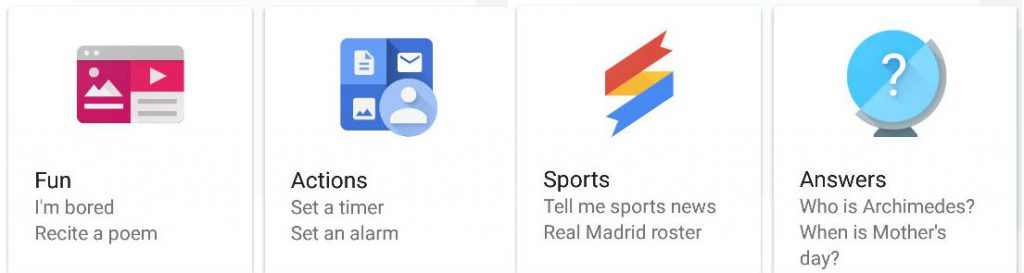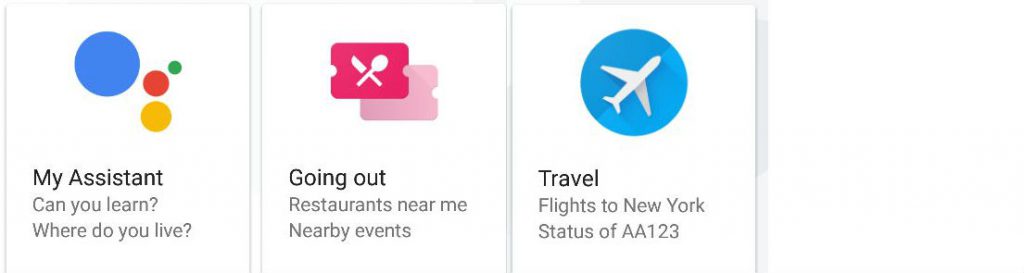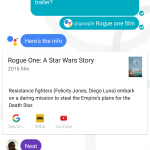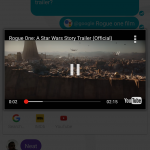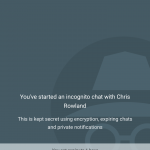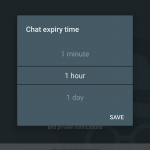After its companion app Duo rolled out last month, Google’s new messaging app Allo has today started its launch with Google advising the app will begin rolling out from today.
At its core Allo is a messaging app, a ‘smarter messaging app’ according to Google, which will take care of all the basics from catching up with friends, family or work colleagues to being your conduit to the new Google Assistant. Google Assistant in Allo is just the start of big things for Google, you’ll soon be seeing it in the Google Home device they announced at Google I/O and Google says it will also be coming to your car (Android Auto) and you’ll see more integration on your phone for use on the go.
To start with, just like Duo, Allo is tied to your phone number so all your contacts with a phone number will be contactable once they install the app. It also links to your Google account so it can access your photos, calendar, email and more to help make your chat smarter. As a surprise, Allo works with both Gmail and Google Apps accounts, at least it did with our test versions, so that’s an improvement.
Allo is only available on one device, if you install it on a 2nd the first becomes unregistered. It’s not a replacement for Hangouts, it’s just, different – and it’s worth a look. Unlike Duo, you can do individual or Group Chats, so you can have a few people in a conversation at once. What’s missing is a desktop client, but Google is aiming at a mobile experience for Allo, this may change down the track, but so far Google hasn’t said anything either way.
The individual chat functions are pretty neat, you can do almost all the usual things you want to do in chat like send pictures, emoji, stickers and your location. You can’t send files, but this is the first release so perhaps that will come later.
The whisper/SHOUT feature that lets you change the size of the text – signifying intent a little more clearly – by sliding up or down on the send button is a neat trick, but comes down to whether you remember to use it or not.
There’s a lot of smart features built into Allo, starting with the Smart Replies we’ve seen introduced previously in Inbox. Suggested smart replies pop up when you receive a message meaning you can lol or give an appropriate reply automatically. Just like in Inbox though, the more you talk, the smarter those Smart Reply choices get as they adjust to your style of speech. Allo supports Direct Reply for Nougat users too, offering options from notifications.
Allo also includes an array of Stickers which we’ve seen previously. Allo comes standard with three packs installed – because who doesn’t want to send a sticker of a sloth eating a pizza? There’s a lot more packs available for download though to suit almost any taste. You can arrange the sticker packs in order that they appear in your replies and delete unwanted ones as well.
At this stage there’s no way to add your own sticker packs to Allo…yet. Google has partnered with a number of independent artists for the sticker packs in Allo, there’s 29 in total for you to play with and Google is going to be adding more sticker packs over time. New sticker packs will include regionalised packs, so keep an eye out for those.
The smart features in Allo don’t stop at smart replies, they also extend to the Google Assistant which Google is launching with Allo. You can chat directly with the Google Assistant in its own chat, or it can help you in an individual or group chat by addressing it with a query ‘@google find me a hotel’. The assistant even does contextual follow-on searches ‘@google under $200’ to then find hotels near you under $200.
Assistant can also do a wide variety of things like check all those voice commands you’re used to such as news, weather, traffic, sports, or your upcoming flights status. You can also play Games, set alarms or timers check your calendar and lots more.
Google Assistant being built into all of your chats means you no longer have to leave a chat to get rich information brought into your everyday conversations. Want to discuss the new Star Wars: Rogue One trailer? You can mention it in chat and the Google Assistant brings it in so everyone in the chat can watch it there and then.
There’s lots to love about the Assistant. Google says you can do all this:
- Stay in the loop. Get the latest info for the things that matter to you, whether it’s news, weather, traffic, sports, or your upcoming flights status. Ask the Google Assistant to send you daily updates on the information you care about most.
- Find places nearby. Use your Google Assistant to find businesses and shops around you — pharmacies, ATMs, banks, parking, gas stations, grocery stores, etc. — right within your conversation.
- Book your plans. With the Google Assistant you can easily move from discussing dinner with friends to booking your plans for the night.
- Plan your next trip. Research travel destinations, flights and hotels together with friends. The Assistant taps into all the great travel features on Google — from flight search, to images, to the ability to see inside a restaurant or point of interest. You can even translate between 100+ languages right within your chat.
All this is quite good, but there’s times when you want to be not so conspicuous and just like on Chrome you can switch to an incognito mode in Allo. Incognito Mode offers end-to-end encryption for chat as well as discreet notifications and you can even send messages that have an expiry date. Expiry times can be set anywhere from 5 seconds through to a full week, the message expires after the allotted time, once the recipient has read the message.
Assistant is ready to roll out from today, but it may take some time for the actual app to become available – suffice to say after a while using Allo it’s a really interesting app and well worth trying out.
[pb-app-box pname=’com.google.android.apps.fireball’ name=’Google Allo’ theme=’discover’ lang=’en’]