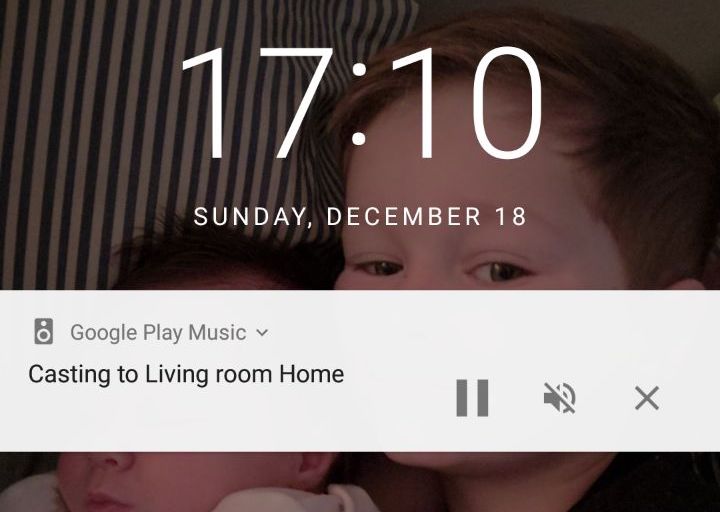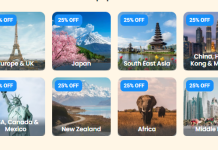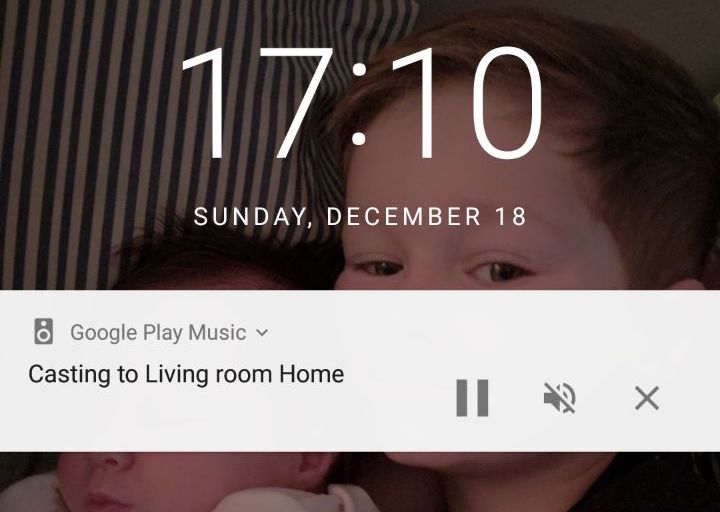
If you’ve used a Chromecast recently, then you’ve probably noticed this notification showing up more and more often on your mobiles connected to the same WiFi network. The notification you see above, for example, is shown on my Pixel, even though it’s not involved in the casting process here — that Google Play Music was cast from my laptop directly to my Google Home, but that notification is now shown on any Android phone / tablet connected to the same WiFi.
At home, this has a really useful function; even though I start music from my computer, I can control it, change the volume, and stop it from my mobile. This is rather handy if I start some tunes while I’m at my desk, but want to turn them up a bit if I walk into the other room.
However, outside the home environment, this notification is potentially less useful, and maybe even risky.
Consider this observation from a redditor about Chromecast use at his office Christmas party:
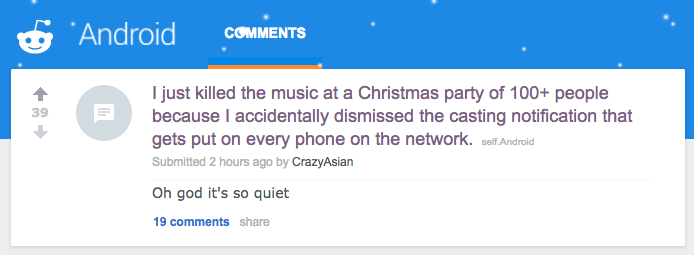
We’ve confirmed that this exact scenario is not only possible, but likely. Yes, dismissing that notification on my phone, even though it has nothing to do with the casting going on, will kill the music streaming, which is rather annoying. Worse still, that notification shows up on every Android device (provided it has relatively up to date software on it), and it’s rather annoying. It’s not hard to see why someone would dismiss it to get it off their home screen.
So, if your Christmas party is powered by Chromecast, and you’ve got staff with mobiles on the same WiFi network, you might want to be a little careful. Not only can they kill what you’re wanting cast, but they can quite likely cast their own content as well.
What could go wrong?