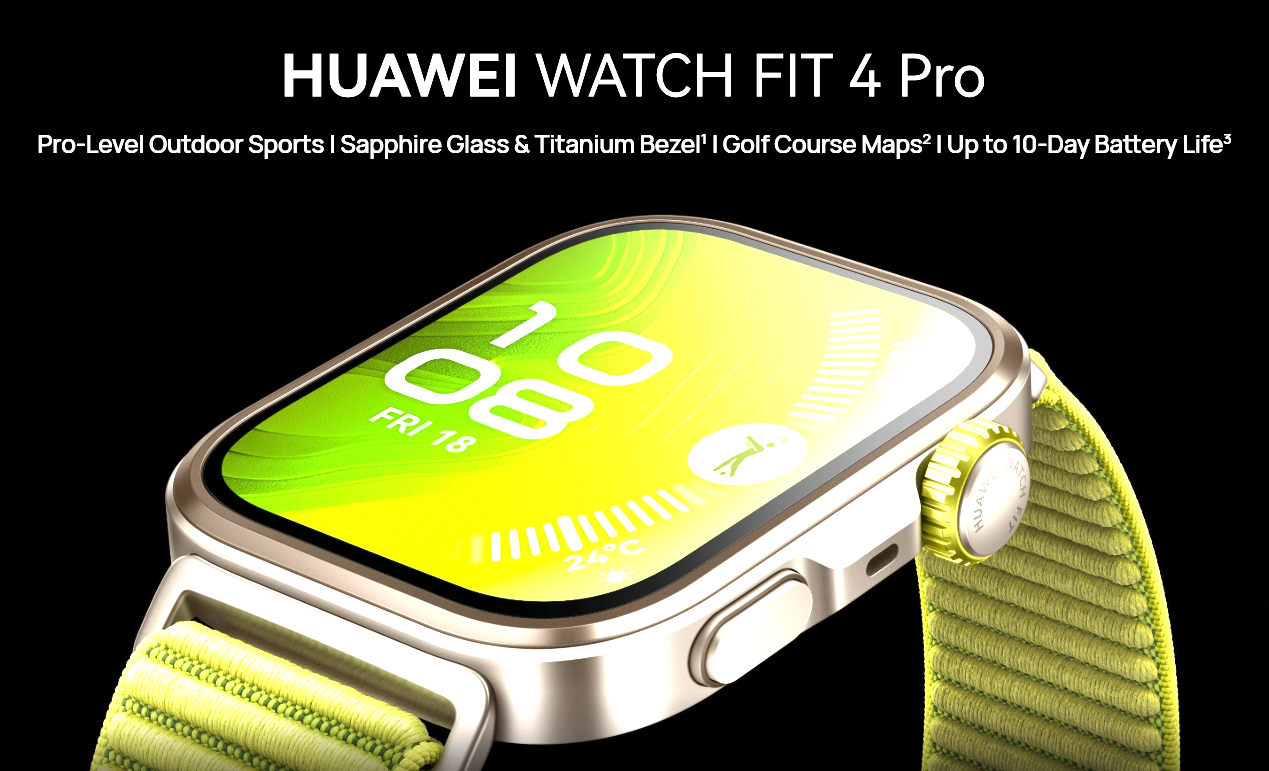The Sony Smartwatch 3 was released all the way back in 2014, back with the original Moto 360. It should then come as no surprise that it has reached it’s end of life (as far as Sony is concerned). Sony have publicly said that Android Wear 2.0 will not be making it’s way to the Smartwatch 3 (SW3).
A Sony spokesperson publicly quoted:
SmartWatch 3 will not be upgraded to Android Wear 2.0 as after evaluation, we found the current operating system version delivered the most consistent and stable experience.
The SW3 is/was a great watch and is still my go to Android Wear watch for weekends and gym workouts. I picked it up for under $200 from Officeworks a few months back now and am glad I did. The problem is that with no Android Wear 2.0 update in sight and the horizon looking equally barren of a successor those of us with the SW3 are stuck with plain on Android Wear OG.
All is not lost though as the clever folks at XDA Developers are very close to getting a working version of Android Wear 2.0 onto the SW3. Android Wear is open source just like Android proper and as such it is possible for versions of it to be hacked onto phones which otherwise may have reached their end of life.
We have seen this with many Android phones and tablets, receiving Android version updates from independent developers well past the manufacturer’s official updates. While a this stage there is not a working build “99% of the device tree” has been fixed to work correctly. All that is left is to get the device specific “blobs” working/updated. Usually these are provided by the manufacturers but with end of life devices the developers need to perform some wizardry to update older blobs to work with the new sources.
Once finished the developer hopes to have Android Pay working on it – it does have NFC after all – as well as all other Android Wear 2.0 functions. There does not appear to be any Sony specific DRM-protected functions lost at this stage unlike their phones. To install it you WILL need to unlock the bootloader on your watch and install a custom recovery and thus void any warranty you may have left on it.
As per usual I will keep everyone informed of the progress and test it out myself before giving everyone here some basic instructions on how to install it yourself. In the meantime if you would like to keep track of the progress yourself head on over to XDA and read the thread. If you want to comment on the progress and your comment is not in any way to aid the developer post it in the general discussion thread. As always ETA questions are frowned upon so avoid them.
Stay tuned.