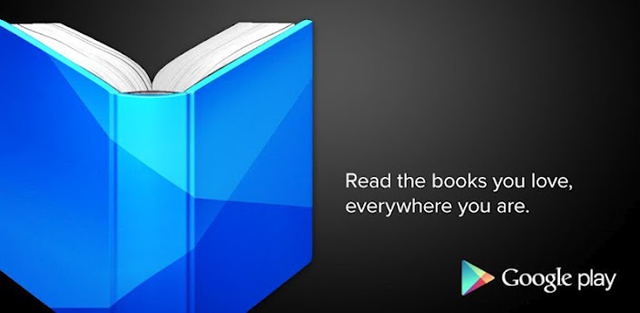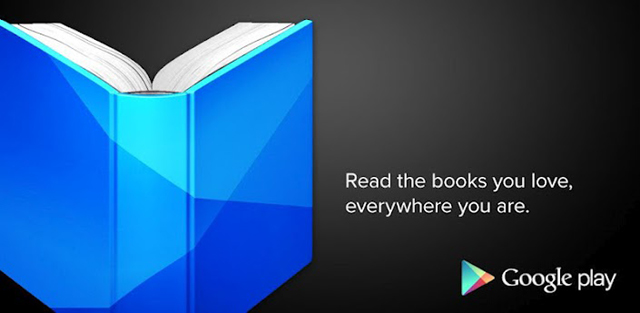
Google has just added some updates to the Play Books app to add some extra help when reading. From today the app now contains Places and dictionary cards which popup when you select either an unfamiliar geographic location or word in a book. The popup card will contain a Google Map and the option to get more information by searching on Google or Wikipedia while the dictionary option will deliver the definition via a Google Search.

Adding further functionality there is also the option of instantly translating words into your language from within the Books app as well, you can now select the text or word you would like translated and then use the button on the top action bar to indicate which language you’d like it translated into.

The new update also includes the option to highlight text and take notes, which because all your books live in the cloud are then synced to anywhere you view your Google Play Books. Lastly, Google has added a new sepia reading theme, 2D sliding page turn animation and lots of stability improvements. And for those of you who read Japanese books, you can now read them in a vertical, right-to-left layout—and flip pages from right to left. Not a bad set of updates, now if only Google Play Books where comparable in price to the Kindle store.
Home Mobiles Apps, Games & Google Services Google Play Books app updated -Maps, Dictionary, Translations and Notes