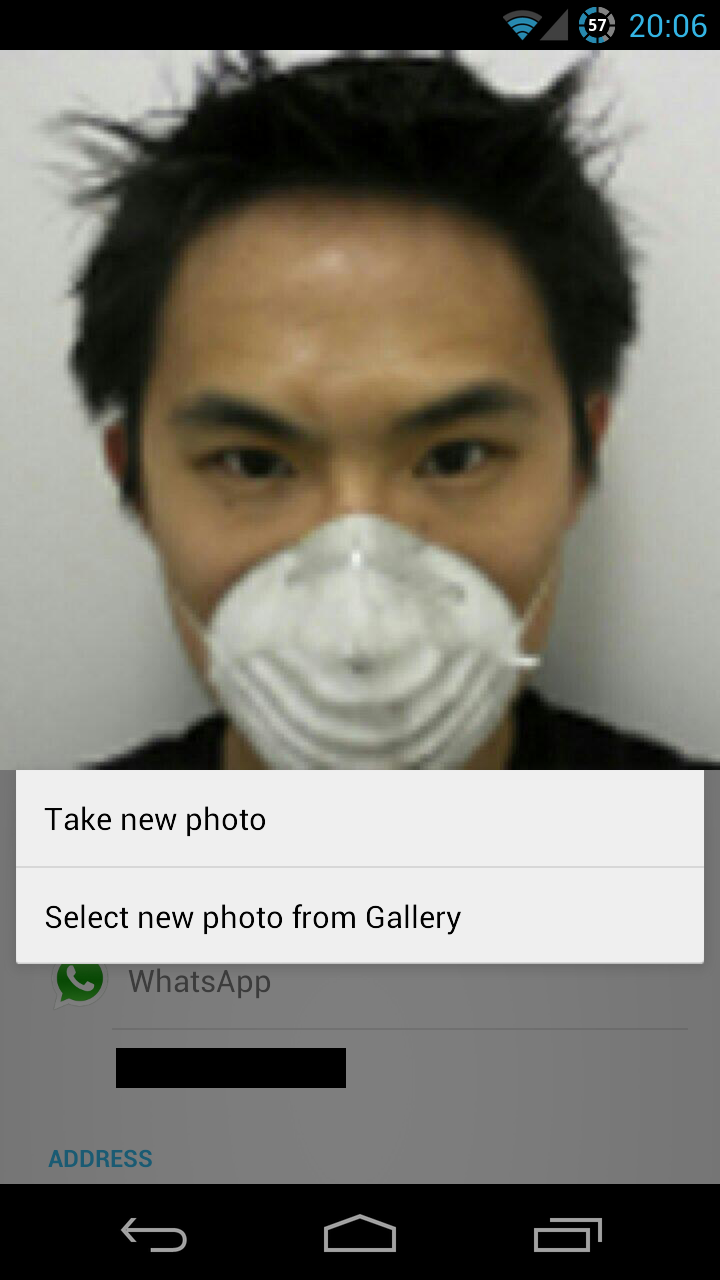Cancel any plans you had for tonight, because if you’re anything like me, you’ll be spending the next few hours assigning photos to your whole contact list. That’s right, Google have finally addressed one of the biggest gripes that users have had with Android (1663 stars at the time of writing). For those not in the know, contact photos set in the Gmail contacts interface would get rescaled to 96×96, resulting in the kind of horrible pixelated mess you see below:
Jelly Bean introduced support for contact photos of up to 720×720, but a lack of support on the back end meant that the syncing was buggy and you’d still end up with downscaled images. But we can finally rejoice, because the Android and Gmail teams have finally decided to play nice with each other and sort this issue out.
The good news doesn’t stop there. The contacts UI has also received a facelift, complete with drag and drop support:
For some reason the new photo uploading UI isn’t yet available at google.com/contacts, so you’ll have to access it via the Gmail interface. Your high resolution images should show up on your phone or tablet after the next contact sync, but if you really want to have some nerdy fun, go through your contact list opening up each contact and watching the photo automagically refresh to high resolution.