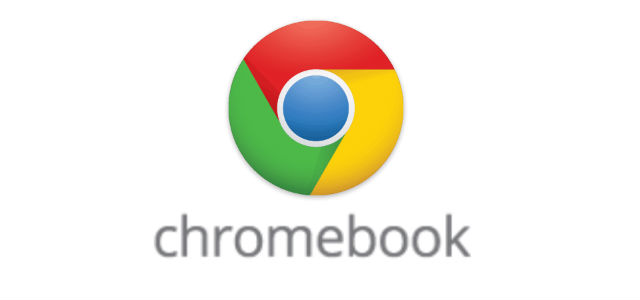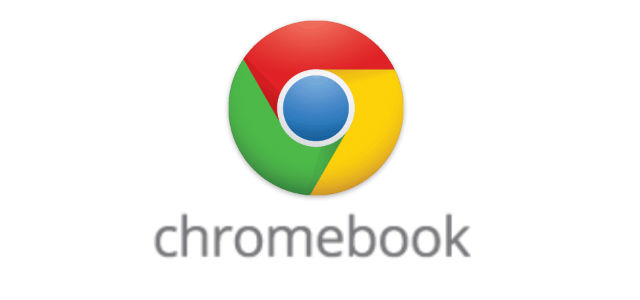For anyone who has ventured into the realm of installing Crouton to your Chromebook to add some further functionality, the base install of Ubuntu is sadly lacking some vital functions for most users.
One of the most glaring omissions from a base install, is Java. In the defence of Linux, it’s a very basic installation as most Linux users have their own preference as to what version of most applications they want to install. It’s one of the beautiful things about Linux, much like Android; you can choose how your machine looks, feels and performs based on your needs and preferences.
How do I install Java on my Crouton Ubuntu machine?
Like the process to install Crouton, installing java is quite simple.
Inside the Crouton installation
- Open a Terminal window and run the following commands
sudo apt-get install openjdk-7-jresudo apt-get install openjdk-7-jdksudo apt-get install icedtea-7-plugin- Restart the XFCE instance
Restar
While not all users will want or need the Java runtime environment (jre) or the Java development kit (jdk) they do have some slight dependencies on each other which means that, as long as you have the space on your drive for all three and not just the browser plugin it’s worth the time to install them for stability.
Now that you have Java running nicely on your Chromebook, you can get into the important things in life.
Have you got any wants for your Chromebook that just aren’t there yet? Let us know in the comments below.