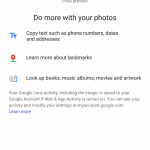We’ve been waiting for Google Lens to arrive since it was announced at Google I/O earlier this year, Pixel 2 owners will be the first to get it before it rolls out more widely but it appears that some gen 1 Pixel/Pixel XL owners are getting it in Google Photos.
Redditors were the first to notice the rollout, and after checking in Google Photos it seems I have it as well. It doesn’t seem to be tied to the app version (I’m on version 3.7.171902479 FYI), so a server side switch is the culprit as usual for these cool features. Lens is showing as an option when you look at a photo in Google Photos, replacing the information option which is now in the overflow menu.
Once you see the Google Lens icon on your picture in Photos, all you have to do is tap on it to get started. You’ll be prompted to ‘Get Started’ with Google Lens in an on-boarding screen, but once you hit that, you’re in. Once you re-load your picture and hit Google Lens you’ll then be treated to the full force of Google Lens – though as you can see it’s still learning.
That’s a good start, but it’s quite a roundabout way to access Google Lens. If you’re not getting a Pixel 2 then maybe it might be time to check your Pixel to see if it’s live for you too.