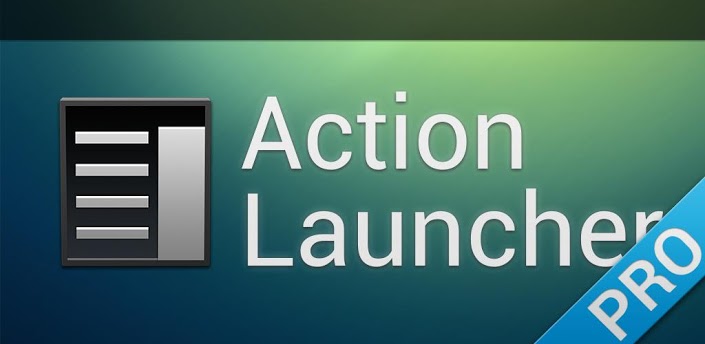Australian developer Chris Lacy, has brought another update to his home screen replacement: Action Launcher.
For those of you that haven’t seen Action Launcher before, it is a home screen replacement app with a slight twist. It’s main features are the slide out app drawer that shows a simple list of your applications, covers, which are a slightly different approach to folders and shutters, which are essentially home screen widgets that pop up from the application shortcut when you need them. All of these features allow for a very clean looking home screen that has a lot of hidden features.
Chris has been busy and has released several updates in the past that you can read out here and here.
The latest update brings the ability to change the shutter that is attached to an application. This is great for those apps that have more than one home screen widget, so you can now choose which one you want to display. You can also add a shutter to any application, even if that application doesn’t include a widget.
Next on the list of features is the ability to increase the application grid up to 12×12 and you now also have the ability to scale the icons. Combining this with icon packs and the ability to hide icon text, you can now create some really nice looking home screens.
Check out the video below for more details.
[youtube http://www.youtube.com/watch?v=0AGicI6GM_U&w=560&h=315]