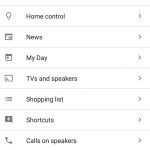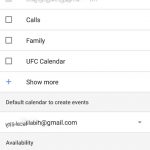Controlling the calendar on Google Home is getting easier, with a new option showing up in the Google Home app to let you change default calendar.
The option is found in the slide out nav drawer, in the Google Assistant ‘More Settings’ sub-menu. Heading into the Calendar setting shows the calendars associated with your account, you can then choose whether those calendars are associated with your account when talking to Google Home.
You can change the Default Calendar to create events in when talking to Google Home, but note you can’t choose calendars you don’t own or haven’t created – like the UFC Events Calendar I have associated with my account.
The Calendar settings are showing up in version 1.26.30.8 of the Google Home app. If you’re not seeing it there, ensure you’ve updated to the latest version of Google Home in the Play Store and it should be there shortly.
https://play.google.com/store/apps/details?id=com.google.android.apps.chromecast.app