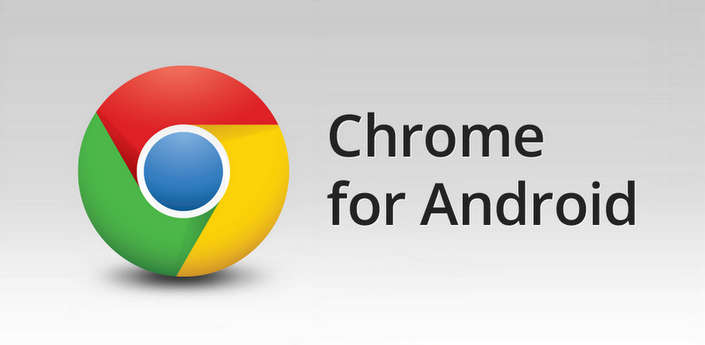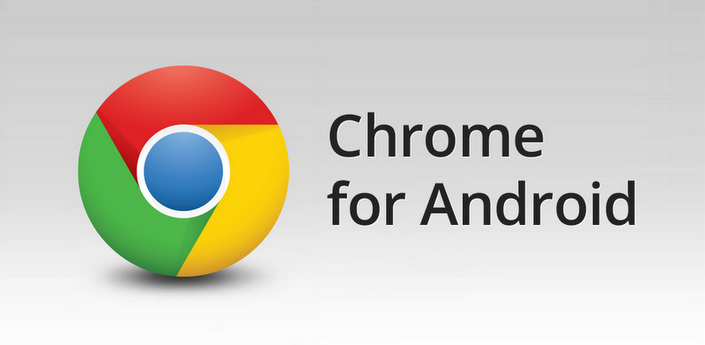
Google is rolling out two new features to its Chrome for Android web browser today. These features won’t be new to you if you’ve been using the Chrome Beta app, but graduating today to the stable release are two great additions.
Firstly, with the new update users will be prompted to enable bandwidth management, which passes your web browsing traffic through Google’s services to compress the data before it comes down to your mobile device. While this likely won’t mean much to you if you’re using a WiFi connection, for those with limited data inclusions in their mobile plans (i.e. many Australians) this could be quite a benefit. Behind the scenes, larger image formats (especially PNGs) are swapped out for WebP graphics, which are significantly smaller. There are also other compression techniques used to minimise what’s coming down the wire (or over the air, so to speak).

The other new feature is something reminiscent of iOS land where, from within Chrome, you’ll be able to create shortcuts to your favourite websites which will save on your home screen. While all web sites can be used with this feature, those implementing a specific web-app protocol will be able to appear as full-screen apps in their own right, including a mention in the app-switcher. Good news for web-app developers there.
The roll-out is set to hit over the next couple of days, so keep an eye on your Play Store updates.
[pb-app-box pname=’com.android.chrome’ name=’Chrome Browser – Google’ theme=’discover’ lang=’en’]