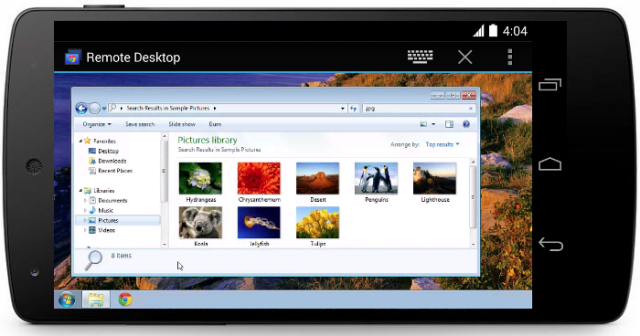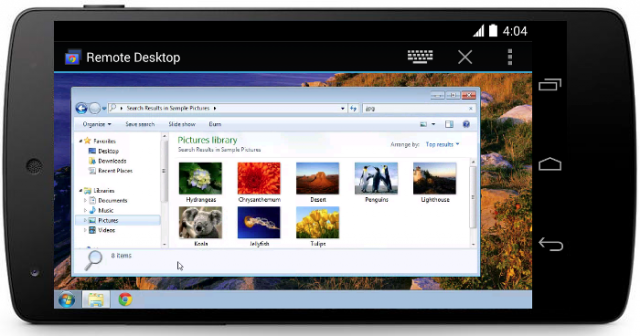
Chrome Remote Desktop has been one of the most handy utilities for accessing your desktop remotely for a number of years now. From your desktop at work or your Chromebook on the go, accessing your desktop easily from a remote location has saved many a skin who has left a file behind and now it’s come to Android.
You’ll need to do some basic setup on your home PC by installing the Chrome Extension – available for both Windows and Mac – which is available from the Chrome Web Store and then run through the setup. You’ll need a six-digit pin to setup your computer for remote access but after that, all you will need is the Chrome Remote Desktop app for Android.
Once installed launch Chrome Remote Desktop on your Android phone or Tablet and select your PC, enter your PIN and you’re Chromoting. Check it out now in Google Play.
[pb-app-box pname=’com.google.chromeremotedesktop’ name=’Chrome Remote Desktop’ theme=’discover’ lang=’en’]