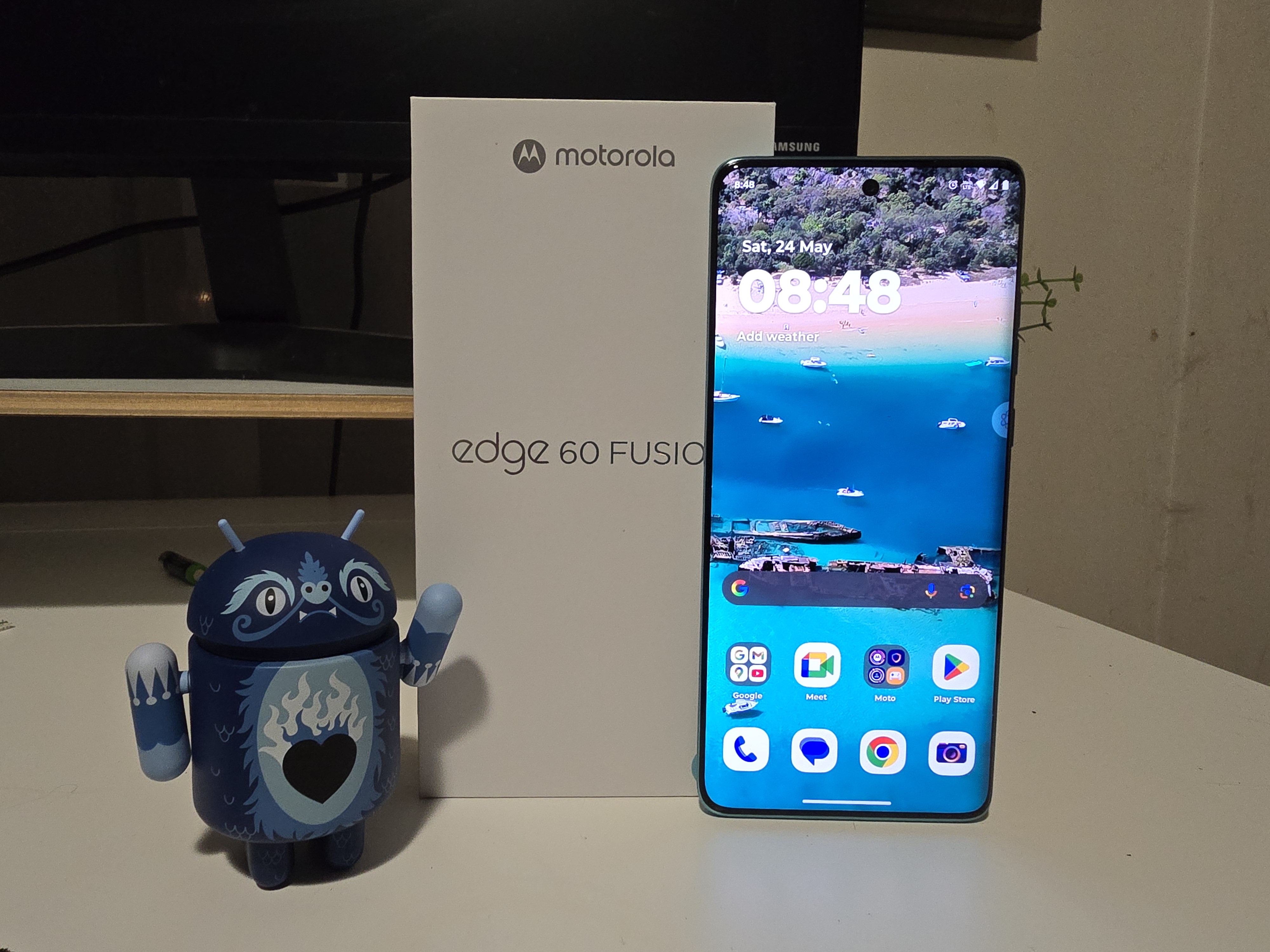Feels like big screens have been around for a long while in the TV space, but computer monitors have been much slower to catch up – for the longest time, I’ve had a couple of 22-inch monitors on my desk for work, and with the addition of my laptop screen, that’s enough for what I need to do.
Or, at least, it was.
You see, I never knew how much I needed a 34-inch monitor until I had one… and having used the PRISM+ X340 Pro 180Hz for the last couple of weeks, I can tell you that you need one as well.

What is it?
In simple terms, it’s a computer monitor. It’s 34-inches wide wth a comfortable curve to keep your content in a good position for you to see. It features an eye-watering 3,440 x 1,440 pixel resolution, and a 180Hz refresh rate with 1ms response time.
This means that it’s big, bright and beautiful and allows you to really immerse yourself in whatever you’re doing, being it work, gaming, watching a movie or more.
It has 2 x HDMI ports and 2 x DisplayPorts, a DC power socket (for the supplied plugpack) and an audio-out, so you can get the audio out of your monitor when your laptop or PC decides to send it there instead of where it probably should be.
Out of the box, you’re given a desk-based stand which is as simple as click and connect. However, This doesn’t get the monitor high enough for my liking, so I have it mounted on a dual arm rig on my desk.
It does pay to note, though, that the monitor isn’t exactly light – at 34-inches wide, it weighs in at 5.4kg without the stand (or 7.5kg with it), so your monitor arm will hold it, but needs to be quite sturdy and well mounted.
If you’re crazy enough to mount two 34-inch monitors on your display arms – which I am – you’ll need to make sure you keep the balance right, otherwise the combined weight of two monitors on a single mounting point could rip a hole in your desk.
Thankfully, I’ve not done that.
For those who like the nitty gritty, the key specs are below:
| Screen Size | 34″ |
|---|---|
| Response Time | 1ms MPRT |
| Aspect Ratio | 21:9 |
| Backlight Technology | E-LED |
| Brightness | 300 cd/m² |
| Panel Technology | Vertical Alignment (VA) |
| Viewing Angle | 178° (Horizontal)/178° (Vertical) |
| Contrast ratio | 4000:1 |
| Color Gamut | 120% sRGB |
| Curvature | 1500R |
| Tilt | Yes |
| Swivel | Yes |
| Adjustable Height | Yes |
| VESA Mounting | 100 x 100 |
How’s it go?
Quite simply, it works very well. Setup of the PRISM+ X340 Pro 180Hz out of the box was a breeze, using either the desktop stand or the VESA mount (though I had to rummage around for the right mounting screws). All in all, it took me about 10 minutes to get it out of the box, mounted on my monitor arm and talking to my PC.
For whatever reason, though, I didn’t get the maximum resolution. I believe this is a limitation of my laptop which simply won’t support 3,440 x 1,440 over HDMI, because as soon as I switched to DisplayPort, I got the full resolution straight away.
Without it, the vertical resolution was fine, but the horizontal resolution was a bit compressed and it looked a bit less than ideal.
Theoretically, the HDMI ports are capable of the higher resolution, so your mileage may vary depending on what you’re connecting the monitor to. For pure throughput and ease of setup, though, DisplayPort is much easier… though unless you’re using a GPU with DP outputs, chances are you’ll need an adaptor or two or a dock if you’re using a laptop.
So far as actual use goes, though, there’s no complaints.
The PRISM+ X340 Pro 180Hz is a dream for work – you can easily fit two (or maybe three) monitors worth of information on the screen at once, and this makes multi tasking very easy. Even as I write this, I’ve got my CMS open in one third of the window, some tech specs and other information open in the middle, and the right third is taken up by some work systems that I’m monitoring during testing.
For gaming, it’s just as useful – my son plays a lot of Fortnite, Minecraft and Roblox, and both of these look great on the big screen with smooth animation and a huge world-view which, I’m told, is great for playing games where how much you can see at once really matters.
Not that I’m much of a gamer, but what I’ve seen, it’s impressively smooth and immersive.
Any downsides?
Honestly, no. Computer monitors are and probably should be fairly simple, and everything I’ve tried with the PRISM+ X340 Pro 180Hz just works. Monitors typically have a fairly opaque OSD menu for changing settings, and I guess the PRISM+ is no different here … it works, but it’s a bit .. clunky.
There’s five buttons under the screen, and the rightmost is the power (don’t press that, or you’ll interrupt your graphics for a minute while the screen turns off, then you turn it back on and it starts back up). Using the other four buttons, though, you can easily make changes to the monitor settings if you need to – things like brightness, colour mode, etc are all easily accessible.
The monitor supports a Picture in Picture mode, which I’ve not been able to test, but could be quite cool if you need to monitor two systems using one display.
No, the only real downside I’ve found is that the monitor arm just isn’t tall enough – I’d rather use that than my flimsy dual arm setup, but the supplied monitor arm just doesn’t have the height I need to put the screen at a comfortable height. If you’ve got a raised part of your desk to sit monitors on, though, as lots of people do then this would be far less of an issue.
Should you get one?
Honestly, I don’t know how I’d go moving back to smaller monitors at this point – 34-inch monitors just show you so, so much information at once which really changes how you can work and play.
For someone who spends so much time in front of screens – for work, running Ausdroid, and just managing life – more screen real estate is more important than any other metric, really, and with a combined 70 odd inches of display, I can easily have half a dozen full-size windows open across two displays, plus one or two on my laptop, meaning I can do much more in parallel than I would before.
If you thought cost might be an issue, well .. guess again. The PRISM+ X340 Pro 180Hz is on sale for $409 right now through the PRISM+ website, and you can pay using cards etc, or Zip, Afterpay or PayPal for your convenience, really removing the cost and friction barriers to purchase.
However, that price is only valid for a couple of days now, and will revert to $419 come Wednesday night. For those who demand instant satisfaction.. delivery is available within a day or two of your order, meaning you can get setup and running nice and quick.