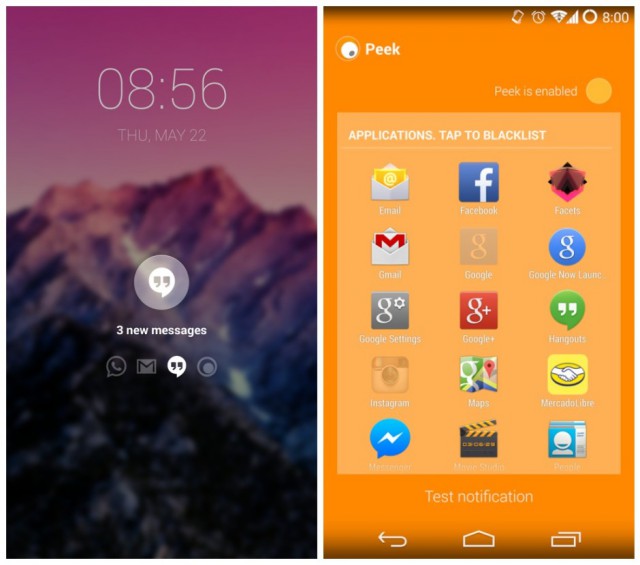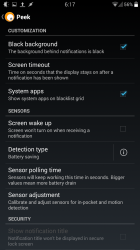I may get kicked off the Ausdroid team for saying this, but maybe Steve Kondik (aka Cyanogen) was right. Maybe we don’t need root to accomplish the features we know and love within a custom rom. The CyanogenMod 11S on the OnePlus One shows this. It has all the usual CyanogenMod customisation tweaks without the usual root access requirement. Now it seems other developers are thinking that way too.
A couple of months ago the custom rom developer team of Paranoid Android introduced to the world a new feature called Peek. Peek is similar to the Moxo X Active Display in that it displays notifications on a lockscreen. From here notifications can be dismissed or viewed. Some clever developers led by noted kernel developer Francisco Franco, have redesigned the open source Peek feature from Paranoid Android’s source to provide a much more user friendly app without a root access requirement.
The app works by polling the phone’s sensors when you receive a notification and the screen is off. Sensors are then polled for a determined period of time (10 seconds is the default but this can be changed by the user). If motion is detected while the sensors are being polled then the notification is displayed on the screen. From here you can view the notification and then either dismiss it (swipe to the X), open up the app the notification is for (tapping the notification) or just simply unlocking the phone (swipe to the padlock icon). There is a blacklist in the app so you can prevent some notifications showing up, such as those from Google Play Music and the download manager.
If no motion is detected while the sensors are being polled then the app becomes idle again until the next notification comes in. The app becomes idle to limit the affect on battery life. While there is a hit to battery life it can be limited by the user. The shorter you make the polling of the sensors the less the hit. The sensors are able to pick up when the phone is in the pocket and thus will not show the notifications until the phone is removed from the pocket, assuming that is done during the polling of the sensors.
The app is still very early in development so if you do try it out and experience bugs hit up their XDA development thread with any issues you have. The app is on the expensive side considering its relatively minimal use-case but remember you do have the 15 minute refund period if you want to try it out. In the end the $4.09AUD cost of the app is still less than the price of a Big Mac and you are encouraging developers to attempt to create innovative apps. Think of the good karma. Peek is only available for 4.4+ roms at this stage.
With Google possibly looking to prevent root access for apps in the future (that is the topic of another upcoming article) maybe we could get all we want and need without root access? This app is just the beginning I believe. Hopefully developers find a way around the prevention of apps altering the system partition before Google implement it (if they do).
Is this an app you use in either a custom rom or do you use Peek itself from the Play Store? How are you finding it? Do you think it’s worth the money?
[pb-app-box pname=’com.jedga.peek’ name=’Peek’ theme=’light’ lang=’en’]