
One of the biggest complaints in Android’s new device setup process over the last few years has finally been addressed – Android Lollipop has a new way to restore apps and purchases from old devices.
The updated and redesigned setup process allows you to choose the device from which you’d like to restore apps, rather than restoring everything you’ve ever purchased from the Play store.
If you’ve another Android device, you can use the new NFC-based Tap-and-Go feature to restore from that particular device:
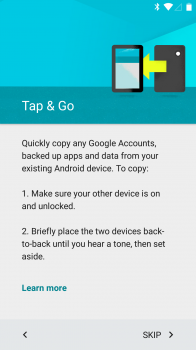
Update We thought it would be Lollipop-only, but Tap and Go works between KitKat and Lollipop devices! We’ll have more on this later.
You can also choose from a list of devices (as you can see, Dan has a lot more devices than most of us). Note the “set up as a new device” option – you can skip this process if you want to.

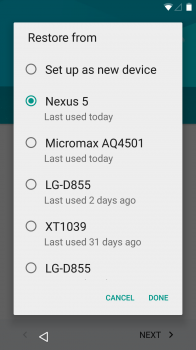
Once you’ve selected a device, you can also select the apps from that device you want to restore – if you choose a different device, the app options will be different:
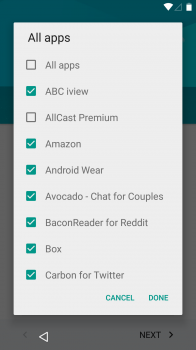
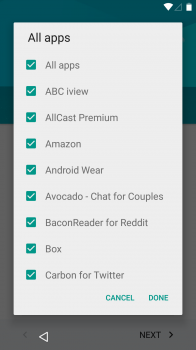
With the device chosen and apps selected, we’re ready to go:
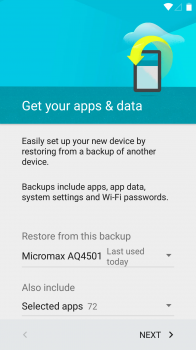
While your apps are downloading, you can continue to use your phone. The homescreen layout from your old phone will even be brought across, and widget spaces reserved while you wait for apps to be installed.
Apps that haven’t been installed yet are shown in greyscale, and you can see the neat circle that extends around the apps showing their installation status.

Could it be improved further? Yes! Tablets could prefer restoring from tablets, and phones could prefer phones. You should be able to see a picture of the devices (as you can in Android Device Manager) as the model number can be a little confusing, but it’s still a great deal better than the all-or-nothing approach we’ve had for years.
Check out the Android 5.0 Archive




