
Ever since the introduction of the Quick Settings screen in Android Jelly Bean, we’ve been complaining about the feature.
Google’s original vision of Quick Settings was a confused mish-mash of toggles and shortcuts to settings screens, and offended the Android world for one main reason: the settings couldn’t be customised, you were stuck with them whether you liked them – and they served your preferences – or not.
In this respect, many OEMs have been besting Google with their Android customisations for a while. HTC chose to extend the base AOSP settings, while Samsung and other manufacturers have been doing their own Quick Settings as a sliding panel of toggles above the main notification area for some time.
In Android 5.0 Lollipop, Google has redesigned the Quick Settings panel again. You still can’t customise it, but hopefully that won’t matter any more. With the addition of Flashlight, Screen Rotation and Personal Hotspot to the toggle list, the reasons we’ve all had for installing extra apps to provide additional notification toggles might have gone away.
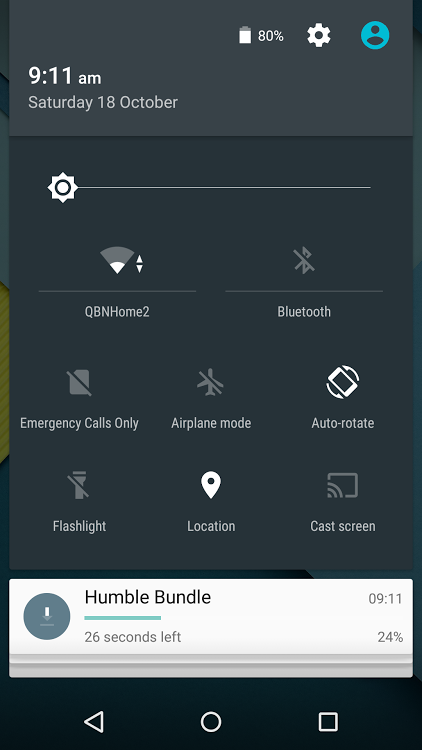
Quick Settings can still be accessed with a two-finger swipe down from the top of the screen, or two consecutive swipes down – the first opens the notification shade, and the second compresses all the notifications as the Quick Settings panel appears.
Note also that the Personal Hotspot toggle doesn’t appear until you’ve set up the Personal Hotspot for the first time. The layout changes a little to accomodate the new toggle, and Dan’s also been exploring accessibility options, so there’s also a toggle for inverting the display colours on offer now:
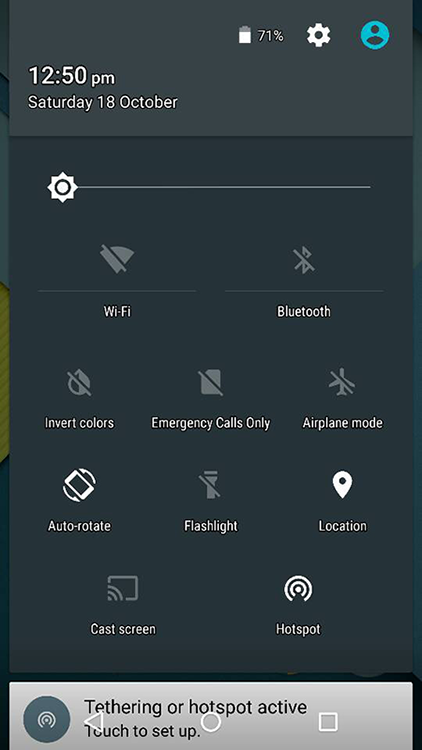
Google has also sorted out the toggle/shortcut behaviour as well. All the icons in the new Quick Settings panel are now toggles for switching things on and off, while text labels now act as shortcuts for the settings panels. Brilliant!
Less brilliant? Landscape mode. It scrolls:
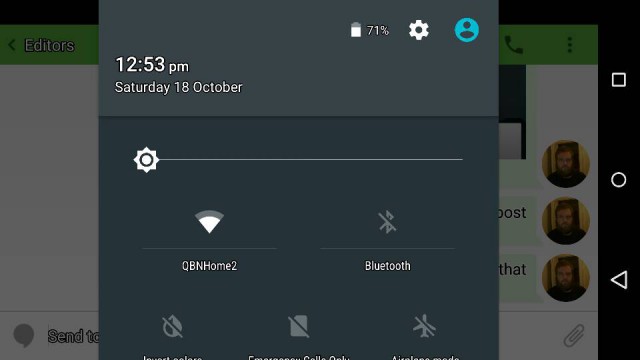
Can’t win ’em all. There’s still a chance Google will change this somehow in the final release.
It remains to be seen whether OEMs will adopt Google’s new Quick Settings display in their customised builds of Android 5.0. We’ll have to watch over the coming months.
Check out the Android 5.0 Archive


