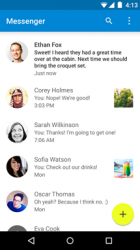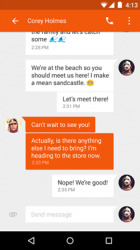Google has overnight, launched its new Messenger app, seen in the new Lollipop update, onto Google Play for anyone running Android 4.1 (Jelly Bean) and above to download to their device.
The new app, handles SMS and MMS duties only for those who aren’t quite into the move to Hangouts as the default, all-in-one messaging client. Moving forward it appears that the new Messenger app is intended to replace the stock SMS/MMS handler in Android, at least from Lollipop onwards. The app is working on lower end versions of Android however, with support down to Android 4.1 (Jelly Bean) and up.
Of course with all new Google apps, there is a bit of Material Design flair happening making it a very clean, crisp and welcoming change from hangouts or the previous stock messaging app on your device.
In the App description, Google have stated that Messenger will bring:
- Faster sharing: Select or take pictures and videos directly from the app and share easily. You can even send audio messages to your contacts.
- Easy search: Search through contacts and conversation threads to find exactly what you are looking for.
- Purposeful design: New, fluid, material design that is intuitive and delightful.
- More control: Ability to block SMS senders. No interruptions when you don’t want them!
- More features: audio messages, emoji support :smiley:, colored text threads, message archiving and more.
As Kitkat introduced the ability to change your stock SMS app, it’s timeley to remind you that you will need to select this new messenger client as your default SMS/MMS app. Simply go to Settings in the app, then under General, you will need to make and select messenger as your default SMS/MMS App.
If you’re wanting to check out Messenger, you can click the link below to download it for free from Google Play.
[pb-app-box pname=’com.google.android.apps.messaging’ name=’Messenger’ theme=’discover’ lang=’en’]