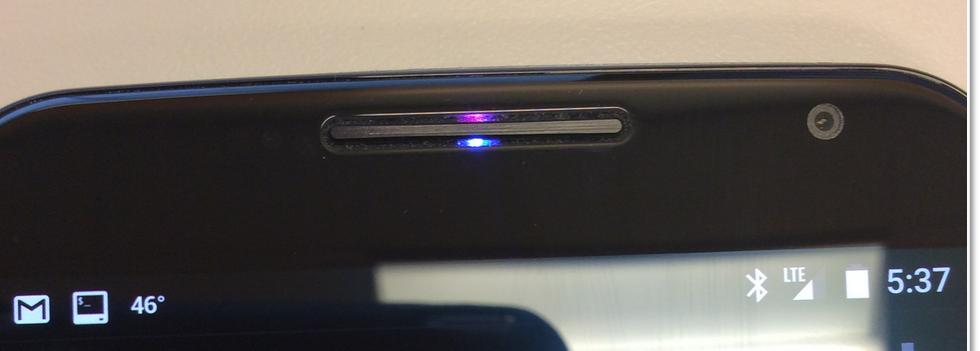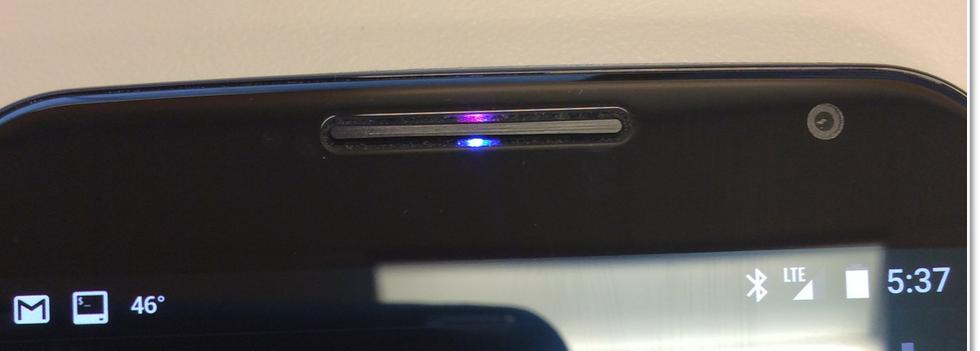
When the Nexus 6 was announced one thing was obvious in it’s absence, a multicoloured (preferably RGB) LED light for notifications. Instead, Google and Motorola have opted for Ambient Display such as in the Moto X. One of mine, and many others’, favourite features of a Nexus phone is the RGB light. The ability to make the light flash any colour possible for any notification is one of the most useful options I find when it comes to a custom ROM. For those without a custom ROM there are also apps such as Lightflow and LED Blinker Notifications. For the Nexus 6 to be bereft of this feature is something I was disappointed with.
Now it seems that users have found a multicoloured, RGB LED present on the Nexus 6, hidden under the top speaker grill on the front of the phone. Similar to the Moto X it is the light that lights up when the battery is at an extremely low level. The user who found it contacted the developer of Lightflow (who is in the UK and thus doesn’t have a Nexus 6 yet) who instructed him how to test out the LED light. They reported the following observations:
It’s seeming like red, green and blue are all possible (blue and red are quite dim compared with green) and I’m not sure how to go about getting the led to flash, it’ll probably be an always on type led, but all progress I wasn’t expecting!
It looks like it has an RGB LED and a green one. They are both inside the top speaker.
Root is required as they’ve not added support into android for controlling the led so the drivers needs to be controlled directly which is only possible with root….Yes it’s multicoloured…More than those 3 colors should be possible. It seems possible to control the brightness of each red, green and blue led to some extent which when combined together will hopefully give a mix of colors.
Missed call, Gmail, SMS (sometimes that doesn’t work though. I’m using the new google messenger so that might be why), everything works like my Nexus 5 again. Combining colors works pretty well since it kind of shows both colors. So, you mix red and green and you end up seeing both colours at once so even though its not a 16 million colours LED you at least see a difference combining two even when they are both colours that don’t tend to mix well together.
At this stage the developers haven’t figured out how to enable flashing of the LED but the fact that the light colouring already works with Lightflow without any changes to the app at all is a great start that hopefully clever developers can build upon. It does require root access on the phone though. If you happen to have a Nexus 6, at this stage this is how you go about enabling it to work using Lightflow:
- Choose root mode
- Run every command as root and direct mode
- Make sure “su”/superuser has access granted for all requests
- Go into lightflow, notification settings and you should have a “mixer” option. Enable that
- You should then see options to set the red, green and blue leds and also an option to set their brightness
- The brightness is has a 255 max value (0 being off) – (255 max brightness) and it should work
- The led won’t flash but you can mix them together to get different colors. Technically you don’t need to use the mixer but there’s more control with it
Once again it seems that the Nexus 6 is extremely hacker/developer friendly and after only a week or two the possibilities of this device are already increasing. Users of the Nexus 6 can now have both Ambient display notifications AND a RGB LED light for notifications.
The more of the Nexus 6, I see the more I want. How about you? Come on Google, let us Aussies in on some Nexus 6 action!