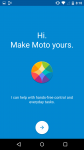When I went to the Motorola press briefing back in September this year, I went hands-on with the Moto X (2014) back then, and I didn’t have any strong feelings for the phone either way. So much was my initial impression that when the review device arrived just before Christmas, I honestly didn’t recall much of the device I had held some months prior.
I had just held a Nexus 6 a couple of days before the Moto X arrived, and I have been using (and rather enjoying) my Sony Xperia Z3. I didn’t really want to do a phone review over Christmas and New Year.
However, when I unpacked the Moto X, I was pleasantly surprised. Our review device is white with a bamboo rear finish, and it looks really special. I decided to give the Moto X the full work over; I’ve quite enjoyed some of the previous Motorola handsets I’ve used (harking back to the RAZR M, and the Moto G (2014) more recently).
What I found was a phone that came so close to being ideal, but in a couple of key areas, the ball was fumbled. I wouldn’t go as far as dropped, but there were certainly one or two niggles that impacted upon my enjoyment of the Moto X.
- Battery life is terrible. Perhaps I’ve been spoiled, but less than twelve hours of regular use is really not good enough.
- No 32GB model available in Australia. 16GB storage, with no MicroSD, is a waste.
- Despite appearing to have stereo front facing speakers, the Moto X does not. It has a single front-facing speaker.
Let’s talk about what’s in the Moto X. Fundamentally, this is a 5.2″ smartphone with a fairly minimal bezel, packed into a nice sized device which comes in at 140.8 x 72.4 x 10 mm. Weighing in at 144 g, it’s on the lighter side of phones I’ve used recently, and this is probably a function of two factors: smaller screen/body size, and a smaller battery. There’s nothing particularly exciting about the chipset used by the Moto X (2014); it’s the same that everything else has used this year, opting for the tried and tested Qualcomm Snapdragon 801 with 4 2.5 GHz Krait 400 cores. Graphics are handled aptly by the Adreno 330 GPU, and the system is equipped with 2GB RAM to move everything around. While the Moto X is available in different configurations overseas, in Australia we don’t get a 32 or 64GB model, and we can’t access Moto Maker, meaning that we have a choice of a black model, or a white model with bamboo rear. The Moto X takes a nano-SIM which is becoming the defacto standard in most modern smartphones, and the tray for the nano-SIM is the only opening slot on the sides of the phone. The nano-SIM tray can be found on top of the Moto X just to the side of the 3.5mm headphone socket, with the standard power and volume rocker on the right side of the phone. The left side is free of buttons or slots, and on the base of the phone is a single micro USB charger point. The Moto X claims to be water resistant, though this is not a feature I’ve been game to test. It’s taken a couple of splashes when its been used near a sink, but that’s about all I’d be doing with a phone that doesn’t publish an IP rating of at least IPx7. You may have noticed that I haven’t spent a great deal of time talking about the Moto X hardware, beyond listing out the specifications. There’s a reason for this. There is absolutely nothing remarkable about what Motorola have done here; the inclusions are bog standard, and with a different case and a different logo, the Moto X could, at least hardware wise, be one of half a dozen other smartphones that have been released this year. Where Motorola has set the Moto X apart is in software and functionality, which I’ll talk about a bit further below. As with most reviews, I tend to focus a bit on battery life, because I’m very demanding. I know a lot of you guys reading this are demanding too, and battery life can often be a deal maker, or a deal breaker. Inside the Moto X lies a 2300mAh battery. 2300 is a big number. If you gave me $2300 I’d be rather happy. If I had 2300 gold coins, I’d be rich. However, with 2300 mAh in a battery, I’m not rich, and I’m not happy. Rather than just compare mAh, because 2300 is quite low, I thought I’d show you some real-life usage tests on comparable devices. We haven’t done all these tests ourselves, and instead we rely upon Phone Arena’s detailed testing which (we’ve found) mirrors quite closely our own usage observations. As you can see, the Moto X (2014) falls right in the middle with a real-life usage test showing it’ll last just 5 hours and 45 minutes from fully charged to dead. Now, this isn’t just checking Twitter very now and again, it’s consistent usage: if you pick up the Moto X and use it consistently to browse the web, play games and whatever else, you can expect it to die in just short of six hours. What does this translate to in terms of actual, real-life usage? You’ll probably be looking for a power point inside 12 hours, and probably a bit less. Today, for example, the Moto X lasted from about 6.30 a.m. until just after 2 p.m; just under eight hours, and it was dead. I didn’t even get an awful lot of use out of it. How does the Moto X compare? Well, take a look at the chart above, and you’ll see it doesn’t compare well. Other devices with similar internals (except for battery sizes) last between 6 hours and 15 minutes (on LG’s G3) through to 7 hours and 38 minutes on Samsung’s Galaxy S5. Of course, and unsurprisingly, leading the pack is Sony’s Xperia Z3 with a whopping 9 hours 29 minutes battery life. In real-world use, that means you’re looking at up to 36 hours without needing a charge, and to my mind, that’s a damned good benchmark. That the Moto X battery is so much smaller, and suffers from such reduced usage times, is an indictment on the phone. It’s not a trivial thing; this is a powerful phone, crippled by a woeful battery. In fact, the one thing that has consistently led me to take my SIM out of the Moto X, and put it back in the Xperia Z3, has been the battery — I just can’t rely on the Moto X to last through the activities I need it to last through, without carrying a charger around with me (which I just won’t do).
Hardware
Guts and Glory
Battery
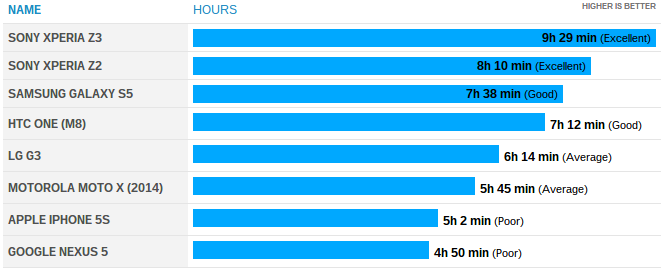
Camera and Photos
As has become the norm with Ausdroid reviews, I’ve spent a little bit of time with the Moto X and its camera, and it captured a few of the memories over Christmas and New Year.
I think I could best sum up the Moto X camera like this: it takes photos quickly and well, and while Motorola’s camera app could be considered a bit light on features, the result is an app that isn’t slow, isn’t laggy, and just works.
Quite a lot of Android handset makers like to go over the top with camera interfaces, and while it’s handy to have every feature including the kitchen sink on your phone, sometimes it’s not what you want. I’ll point out Sony here, but not in a good way. On the Xperia Z3 (and Compact) the camera app is feature rich, to be sure, but it’s a bit too complex, and it can be a bit slow.
On the plus side though, there’s a bit of post-processing magic at work in the Z3 which makes for beautiful photos (as long as you don’t blur the shot), whereas the Moto X doesn’t have this magic, meaning what you see is very much what you get.
So, with this in mind, take a look at the sample photos I’ve done below, and make up your own. I honestly think you’ll be happy with the Moto X and its camera, particularly because it operates so quickly and can capture those truly spontaneous moments (unlike slower cameras which often miss the moment).
Software
Let’s talk software. Well, let’s look at it briefly.
You see, the Moto X runs a basically vanilla version of Android, much the same as you’d find on a Nexus handset, with some minor additions. Having used Nexus handsets and tablets running stock Android, I can say (hand on heart) that there’s very few changes made by Motorola, and the changes they’ve made are positive ones.
Because we’ve gone through Android 5.0 Lollipop in such great depth in the past, I don’t think there’s any need to go over it in great detail here. What I will say is this: the software on the Moto X is lightning quick. There are no slowdowns*, switching between apps is fast and responsive, and the all-around experience is great. If you’re familiar with a Nexus handset, you’ll be at home here.
The astute amongst you will notice the little asterisk back there. Go back and look, it’s there. The Moto X seems to have fallen victim to the memory leak issue which affects a lot of Android 5.0 / 5.0.1 handsets at the moment , and this can cause the launcher / unlock to slow down quite significantly. Fortunately, a quick reboot solves the problem temporarily, but it can become annoying after regular use.
I’d like to show you a couple of the key software features from the Moto X though, which set it apart (and I’d argue above) some of the other handsets available at the moment.
Moto Display
Moto Display is one of those things you didn’t know you missed until you realised what it does. Moto Display uses the AMOLED display to power up just a part of the screen to discreetly show you incoming notifications without having to power up the whole screen.
It saves battery, it saves time, and it’s quite useful.
I’ve found especially its handy at night if I hear the phone buzz and I want to see what’s going on, without activating an entire display and brightening up the whole room. A quick wave of the hand (see below) and Moto Display shows you what’s come in.
Moto Assist
Moto Assist does a few useful things for you, which other phones have emulated in different ways. In a nutshell, it can detect when you’re driving, and offer to read text messages to you, and it can detect when there are meetings going on, and automatically silence your phone. Assist can also silence your phone at night and limit interruptions to help you get a good night’s sleep.
Moto Actions
Taking advantage of a collection of small IR emitters on the front of the handset, Moto Actions allows the phone to detect gestures performed in front of the screen. Want to see the time? Simply wave your hand (or something else) over the top of the screen, and it’ll show you what’s going on with Moto Display.
Want to silence calls or dismiss alarms? Gestures can be used for those as well. As noted above, this is a fantastic tool if your hands are dirty, or if you’re not wanting to activate the entire phone just to check what that notification was; it’s hands free, and you can get a quick idea of what’s going on without touching anything.
Moto Voice
Last, but by no means least, is Moto Voice, which extends Google Now by letting you change the always listening prompt from “OK Google” to whatever you want. Motorola suggests things that might be a little cheesy such as “You there Moto X?” or “Wake up buddy!”, but you can literally set it to anything you please.
Moto Voice listens all the time. There’s no need to touch your phone, or to have it plugged in, in order for it to work. It just does. You get the phone’s attention, and then tell it what you want it to do.
Standard Google Now commands are available e.g. “Play me some Dire Straits”, through to extension commands like “Search YouTube for Frozen Singalongs” and it’ll do just that.
Everything else
Besides this limited suite of Moto apps, everything else is basically stock Android the way Google made it. The launcher isn’t Google Now launcher by standard, but you can readily install this if you want it. Quick Settings are available for Bluetooth, WiFi and more, notifications are in the slide-down menu and also on your lock-screen, and everything just works the way it should.
Moto has added a couple of extra settings to the Settings menu, but that’s about it (and they relate to the Moto suite’s features primarily).
Moto X (2014)
| Operating system | Android 4.4.4 (KitKat) |
| Processor | Qualcomm® Snapdragon 801 processor (MSM8974-AC) with 2.5 GHz quad-core CPU, Adreno 330 @ 578 MHz GPU |
| RAM | 2GB |
| Storage | 16GB/32GB |
| Dimensions (soft feel model) | 72.4 (width) x 140.8 (height) x 3.8-9.9 (thickness) |
| Weight | 144 grams |
| Display | 5.2-inch AMOLED, 1080p, 423 ppi, Gorilla Glass 3 |
| Battery | 2300 mAh |
| Networks | GSM/GPRS/EDGE, UMTS/HSPA+ (up to 42.2 Mbps downlink / 5.76 Mbps uplink), CDMA/EVDO Rev. A (CDMA model only), 4G LTE |
| Australian model (XT1092) | GSM/GPRS/EDGE (850, 900, 1800, 1900 MHz); UMTS/HSPA+ (850, 900, 1700 (AWS), 1900, 2100 MHz); CDMA (850/1900 MHz) 4G LTE bands (according to FCC filing): 2, 4, 5, 12, 17, 25, 26 and 41. |
| Rear camera | 13 MP (f/2.25) with Ring Flash, UHD (4K) video capture, 4X zoom |
| Front camera | 2MP + 1080p HD Video |
| Wifi | 802.11a/g/b/n/ac (dual band capable), mobile hotspot |
| Connectivity | microUSB, NFC, 3.5mm headphone jack, GPS, GLONASS |
| Audio playback | AAC, AAC+, Enhanced AAC+, AMR-NB, AMR-WB, MIDI, MP3, PCM/WAVE, FLAC, OGG/Vorbis |
| Video playback | H.263, H.264 AVC, MPEG-4 SP, VP8 |
| Video capture | 1080p HD and 2160p Ultra HD Video, 30fps (MPEG4, H.264) |
I’ve quite enjoyed reviewing the Moto X (2014). There are some devices that I really don’t enjoy reviewing, and I’m a little embarrassed to admit these are devices I give to others to review. I can’t do them justice. I like to think I can be impartial with every device, but that’s not always the case.
Motorola have been onto a good formula for quite a while now, and the Moto X, and the Moto X (2014) after it, have been bang on the money in most respects. Not everyone wants a Samsung with every bell and whistle. Not everyone wants an HTC One with an UltraPixel camera.
Some people just want a nice, simple, elegant phone that still looks premium (and is, frankly, still premium), without any of the bells and whistles that can frustrate and annoy the power user.
In this light, the Moto X is a shining example of how to do Android simply, elegantly and functionally. It’s a phone I would recommend in a heartbeat to those who strive for a more straight forward experience.
However, I must caution on battery life. Most phones will last ten hours of reasonable use, or at least enough to get through the working day. On more than one occasion, the Moto X failed to meet that minimum standard, and I was left wanting.
I don’t like having to carry chargers in my car, in my bag, and at work. I don’t like having to plug a phone into my laptop while I’m working just so that it keeps a charge for later in the afternoon. A phone should at least last a day.
Perhaps I’m reminiscing of the old days, where a Nokia 3120 could last a week or two without a charge… but equally, a Nokia 3120 could do little more than make calls, exchange SMS and play Snake. The Moto X is more powerful than some computers on the market and can do almost as much, so my expectations might be a little high.
However, I’ll finish with this: if you can charge your phone during the day and don’t mind doing so, then get the Moto X (2014). It’s easily one of the better phones of 2014.
If you can’t charge your phone regularly, or if you find yourself outside of the comfort of working behind a desk (e.g. where you might get wet, dirty, or be away from power for a while) you might be advised to look elsewhere.