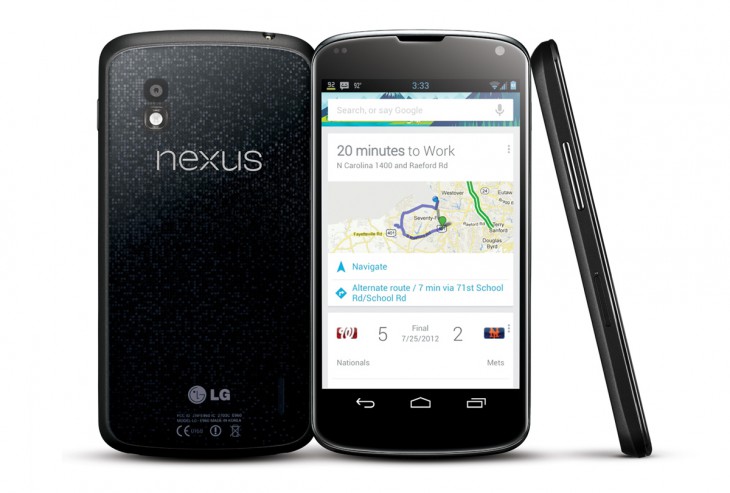Most modern Nexus devices have already received the update to Android 5.1 Lollipop, but the poor old Nexus 4 had been left out. The signs were not looking good, and they’re still looking bleak, with the latest version on the Nexus Factory Images page stuck at 5.0.1.
However, it seems that some users of the Nexus 4 are receiving an over-the-air (OTA) update which takes the Nexus 4 to version 5.1. Better yet, these users have shared the update link, so if you’re running a Nexus 4 at 5.0.1 and you’re wanting the next update, you can grab it now:
From 5.0.1 (LRX22C) to 5.1: occam-mako LMY47O from LRX22C
If you aren’t sure what to do with an OTA update, here’s a quick run down:
- Make sure you’ve got a working ADB setup; chances are if you’re using a Nexus, you’ll know how to do this.
- Download the OTA firmware to your computer, and save it somewhere accessible.
- Reboot your Nexus 4 (or any Nexus device) to its bootloader, by powering off the device, and then holding the volume down button while powering back on.
- Press the volume button to select “Recovery mode”, then press the power button.
- Select “apply update from ADB”
- Open up a terminal window (or command prompt for Windows) and change to the directory you saved the OTA file in.
- Issue the following command, inserting the appropriate filename:
adb sideload firmware-filename.zip - Once you see “Install from ADB complete”, you can reboot your device and enjoy the update!
If that all sounds a bit too hard, just be patient; the OTA update is rolling around at the moment and your Nexus 4 will probably receive it pretty soon!