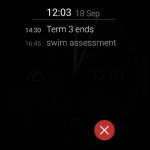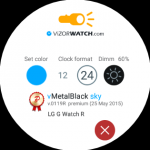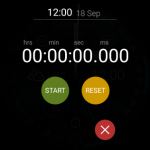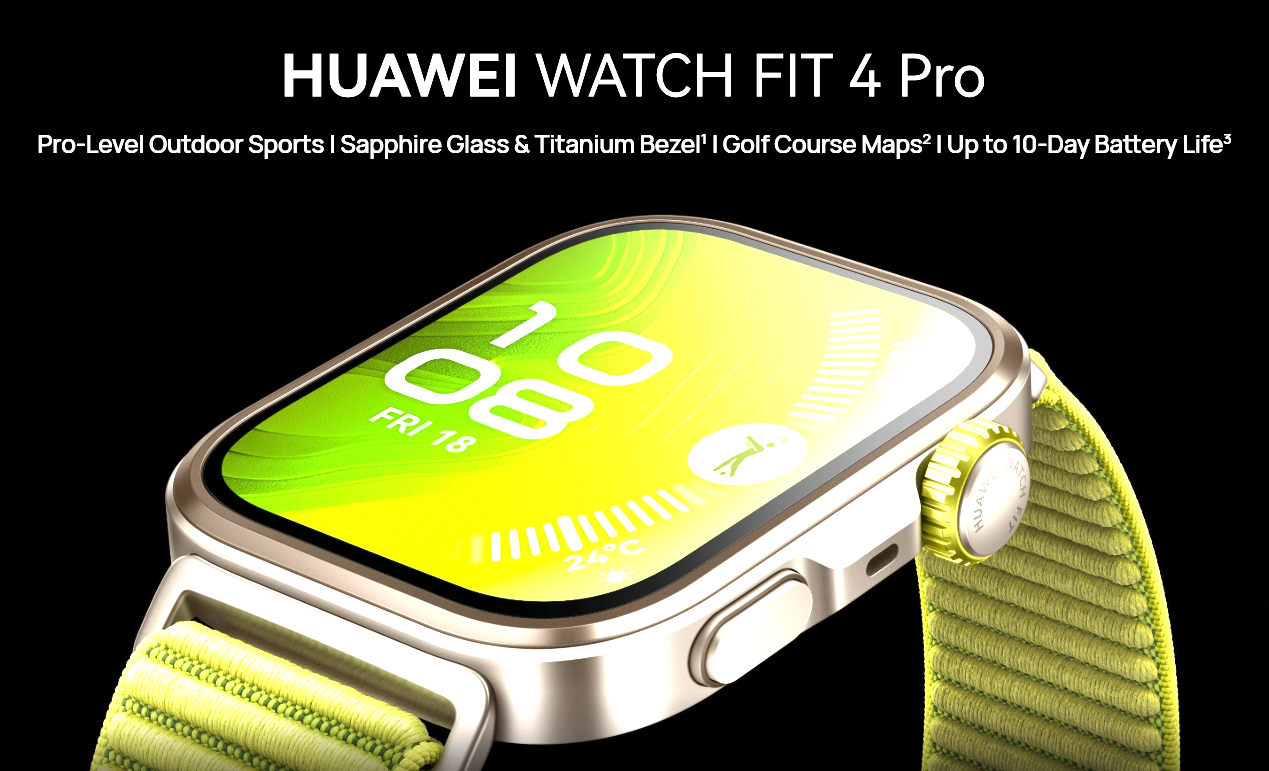Android Wear is now over a year old. There’s been a lot of different watch faces released for the platform since then, and many more updated ones since Google released their updated interactive Android Wear watchface API. The Watchfaces are now quite interactive and offer either novelty, utility or both in a great looking form factor. It’s a quiet Sunday, so we thought we’d look at what we’re using on our wrist and get you to share with us which watch face you’re using on your wrist.
This is the Ausdroid Team’s current Android Wear setup:
Daniel:
LCARS Android Wear Watch Face
It’s the funky LCARS interface from Star Trek on your watch. The watchface uses the new interactive style which allows you to tap areas to perform functions (Change from 12-24 Hr time, switch date format). It has bold colours which switch as seconds tick by in a really ‘Trekky’ type way sort of what LCARS was supposed to do – look futuristic but simple.
What do you Like about it?
If it was good enough for the Enterprise it’s good enough for me. It looks quite cool and it’s been instantly recognised by a number of people on the street so far.
What don’t you like?
The step count in a green bar and the battery percentage meter that you can tap between at the bottom doesn’t look quite ‘LCARSy’ enough.
[pb-app-box pname=’pl.nwg.dev.wear.lcars’ name=’LCARS Android Wear Watch Face’ theme=’discover’ lang=’en’]
Chris:
Chairman Gold (stock LG Urbane face)
Resembles a well crafted analog watch face. It’s nothing fancy, but it looks good and matches the design of the Urbane. Do note, though, that when I’m not using Chairman Gold (e.g. when travelling or on holidays) I use Krona sunlight, because its an amazing travel companion.
What do you Like about it?
Looks great, has indicators for day of week, day of month, and watch battery percentage.
What don’t you like?
Doesn’t have anything else, no fancy weather indicators, or much at all. It’s a stock watchface.

Stock LG Urbane watch face, not available unless you have the Urbane.
Jason
Krona Sunlight
It’s a watch face that tells you the weather forecast – temperature, cloud, whether it’s going to rain and sunrise/sunset.
What do you Like about it?
Once you get used to its UI its quite easy to read
Time is displayed big and bold so you don’t have to hunt for it
Includes date in ambient mode
What don’t you like?
Doesn’t source Australian data from the BOM its rain predictions are pretty wildly inaccurate.
[pb-app-box pname=’net.marscity.sunlight’ name=’Krona Sunlight Watchface’ theme=’discover’ lang=’en’]
Phil:
Watch Face Batman
It’s a Batman Themed Android Wear Face.
What do you Like about it?
Batman… oh and dark colour, covers the “flat tyre” on the Moto 360
What don’t you like?
Doesn’t show battery on phone like others I have used
[pb-app-box pname=’fr.thema.wear.watch.batman’ name=’Watch Face Batman’ theme=’discover’ lang=’en’]
Alex:
Weather Watchface
Description: weather watchface is a simple to use and easy to read weather information that can also provide battery percentage information for both your phone/phablet/tablet and the Android wear. Can also ensure your phone is nearby with vibration alerts should you accidentally leave your phone somewhere else.
What do you Like about it?
Clear and clean layout. Weather information is accurate and information such as wear and phone battery life is easily seen on screen
What don’t you like?
Can be a bit of a battery drainer for both your phone and Android Wear. Notifications can hide battery and phone percentage along with some of the weather information.

[pb-app-box pname=’com.pizzaentertainment.weatherwatchface’ name=’Weather Watch Face’ theme=’discover’ lang=’en’]
Duncan:
Dials
Official Motorola interactive watch face, Includes 3 circular interactive “dials/ widgets which can be configured to display:
- Battery
- Calories
- Day/Date
- Digital Time
- Heart Activity
- Steps
- Weather
- World Clock
- and any apps installed that are compatible with the new API
What do you Like about it?
IMplements Android Wear’s new interactive watch faces Configured for my preferences including day and date, watch battery and step count. Classical look with a good range of colour customisations for backgrounds and highlights.
What don’t you like?
On the Moto 360 the bottom tick marks don’t “pop” up above the flat tyre like many of Motorola’s other watchfaces, and there are no customisation options for the watch hands.

[pb-app-box pname=’com.motorola.targetnotif’ name=’Motorola Connect’ theme=’discover’ lang=’en’]
Scott:
Watchmaker Pro/vMetalBlack v0119R premium
Multifunction Android Wear watch face for WatchMaker Premium v.3.4 or later.
Features:
– 4 color choices;
– adjusting the brightness of the dimmed mode;
– 2 digital clock mode (12/24);
– weather forecast,
– displaying calendar events,
– list events calendar,
– step counter,
– flashlight mode,
– stopwatch,
– battery level,
What do you Like about it?
Has everything i want, as in shortcuts, there and interactable (is that a word?) on the home screen- stop watch, calendar, weather. easy acccess.
What don’t you like?
I’d like it to be customisable like other watchmakerPro watchfaces
[pb-app-box pname=’vizor.wmwatch.metal.black.blue’ name=’vMetalBlack v0119R premium’ theme=’discover’ lang=’en’]
[pb-app-box pname=’slide.watchFrenzy.premium’ name=’WatchMaker Premium Watch Face’ theme=’discover’ lang=’en’]
What are you using?
So, now it’s time to share your watch face. We’ll be monitoring comments all day to approve links to watch faces on Google Play. So share your watch face, let us know if it’s a paid or free version.