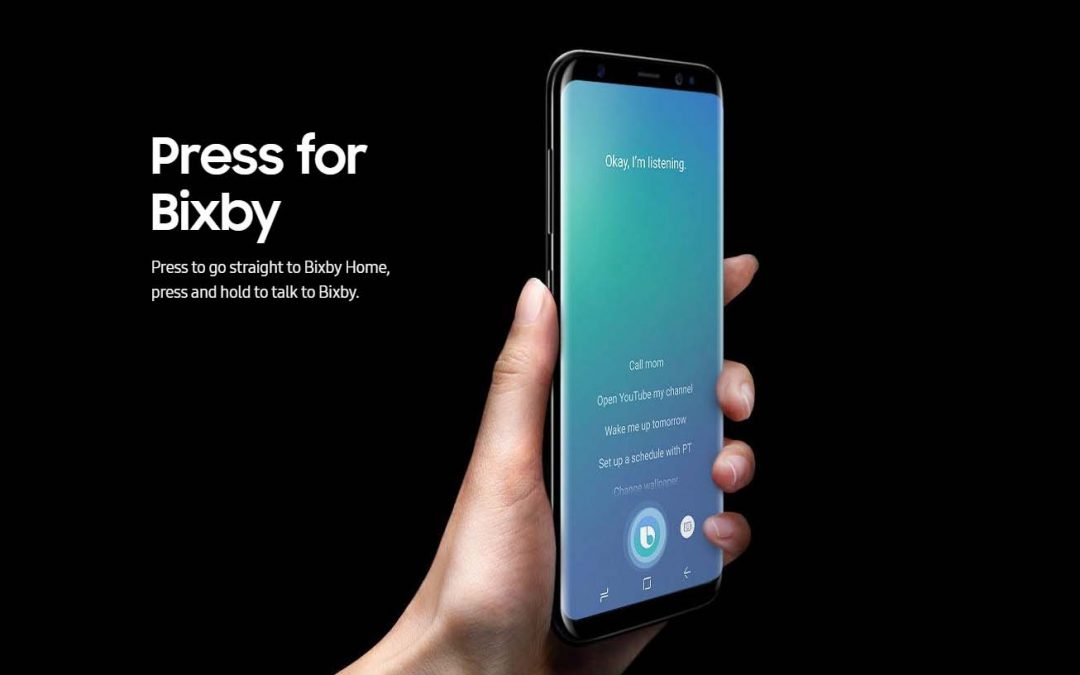When Samsung announced the Galaxy S10 series, it made an announcement that would be quite popular amongst users; the Bixby button can be remapped to something else (perhaps more useful).
Fortunately the feature isn’t just for Samsung’s newest handsets, but for many of their recent devices as well.
Available now, the new feature allows users of the following phones to remap the Bixby Button:
- Galaxy S8 / S8+
- Galaxy S9 / S9+
- Note 8
- Note 9
- Galaxy S10 range
The update comes via an update to the Bixby app itself, so head into Samsung’s Galaxy Apps and download the update.
Here’s how to set it up:
- Update Bixby via Samsung Galaxy Store
- Access Bixby button settings (Settings -> Advanced Features -> Bixby key)
- Remap your keys
You can remap a single press of the Bixby key, or a double press, but it seems not both. A long press will always launch Bixby voice, so you won’t (or can’t) lose access to that.
However, for many users this will be a welcome official update to allow that button to be remapped to something a little more useful than Samsung’s AI assistant.