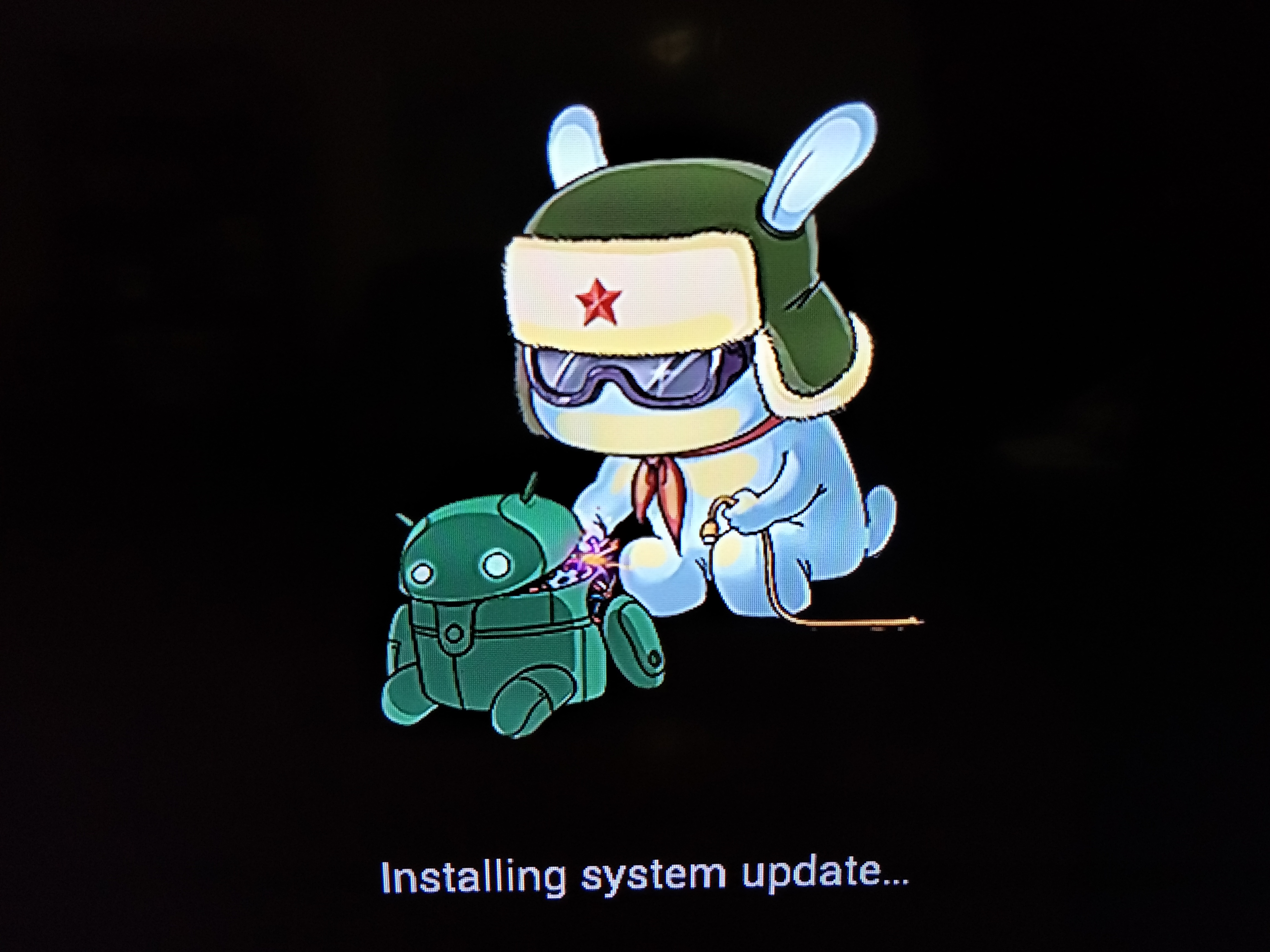Xiaomi’s Mi Box Android TV streamer is a popular option for people who want to watch Netflix, Youtube etc but don’t have a Smart TV with these apps built-in.
A few days ago Xiaomi released an Android System update for their Mi Box 3 International MDZ-16-AB model which included several patches and upgraded the Android Security Patch Level to 1 July 2017.

Most owners including myself installed the patch and were able to use their Mi Box again 15min later.


However some unfortunate people have found that the patch didn’t install properly and ended up stuck on a “rebooting now” screen.
Mi Box user WRXTASY over on Whirlpooladvises that manually updating your Mi Box MDZ-16-AB model following the steps below should fix this problem:
- Download the July Marshmallow update .zip from the Google servers July 2017 MM update.zip
- save to a Fat32 formatted USB stick
- Boot into Android Recovery by: Shutting Down and Pulling the power cord.
- Insert USB stick
- Press (back + OK) on the remote
- Plugin Power cord again
- Apply update from EXT > Update from udisk > select update.zip
- Reboot