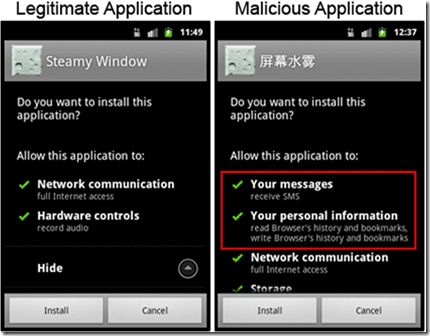Following my post for First time Android Users last week, I received a surprising number of emails thanking me for the information and giving people the confidence to investigate their phone and it’s capabilities further. Included in about half of these was requests to expand further on some of the easy to use, yet difficult to master elements of the Android environment so I thought I’d start at the beginning with The Android Market.
The Android Market is setup so that it can be accessed mutliple ways:
1. Through your handset’s Market App
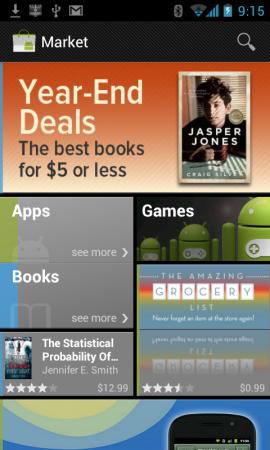
|
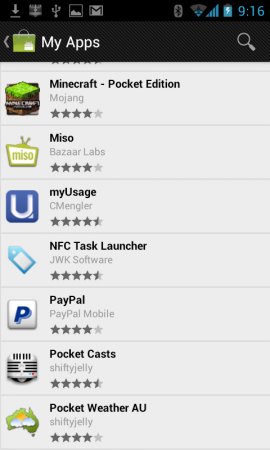
|
2. Through their web interface – Best viewed on Google Chrome
Both the phone and web interface have access to the same apps, so there’s no direct advantage (with regards to accessing apps) to using one interface over the other, it really boils down to your preference.
Now, onto using the market.
What do you want to do with your phone? I’d lay good money on the odds of there being a free and a paid app. What you need to keep in mind when deciding free vs paid is essentially: How much am I going to use this app, is it worth paying for a version that is
- Advert Free
- Fully functional – many free versions have restricted functions
I’m not here to sell apps for developers, but I will say that generally speaking you get what you pay for. If you’re expecting an app to save you time, money or achieve a task, my experience says you’re more likely to get satisfactory results with paid apps.
The search facilities on the market will search for keywords such as “Twitter” and display results based on not only the app name but using the keyword twitter and it’s functions. So you don’t need to know the name of the app your mate showed you earlier that day, just know what it achieves.
The main recommendation that I would make is to invest some time and explore the market, learn how to utilize the search features. Explore your own library in the market and know what capabilities that apps can add to your device. Don’t be scared of apps, as long as you read what the app is going to access on your device before installing it you are unlikely to cause any issues or install malicious apps.
Most of all, enjoy the Android experience.