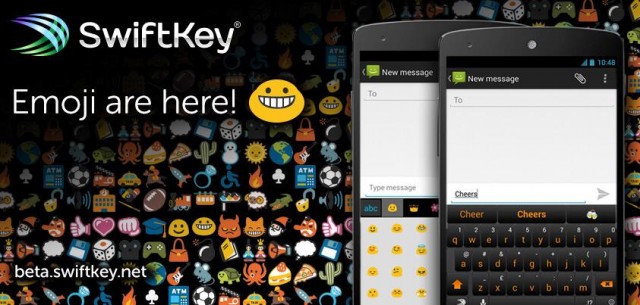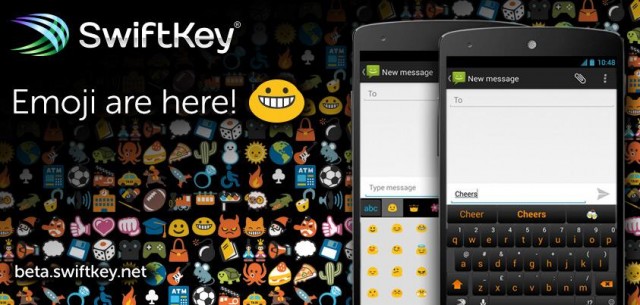
Emoji are cool, but Swiftkey have gone one step cooler – and at this time of year in Australia we need as many cool things as possible – introducing an ‘Ice’ theme to the current Swiftkey Beta overnight.
The new Ice theme adds a blue colour scheme overlay to the keyboard but also adds a flourish to the ‘Flow’ gesture typing component by releasing snow flakes as you swipe through letters to complete words. For those not au fait with gesture typing, you will get a snowflake pop-up as you select letters.
To add the theme to your keyboard, download the latest Swiftkey Beta(which still includes emoji) from Swiftkey and once installed bring up the keyboard and long press on the ‘123’ button and select ‘Themes’, then ‘Theme’ and select ‘Ice’.
If you’re using the Swiftkey Beta, it’s a good idea to update even if you’re not particularly interested in the new theme as the Beta tends to expire and you then get some fairly annoying popups. As always though, if you’re finding any issues with it, report them to Swiftkey in their VIP forums.