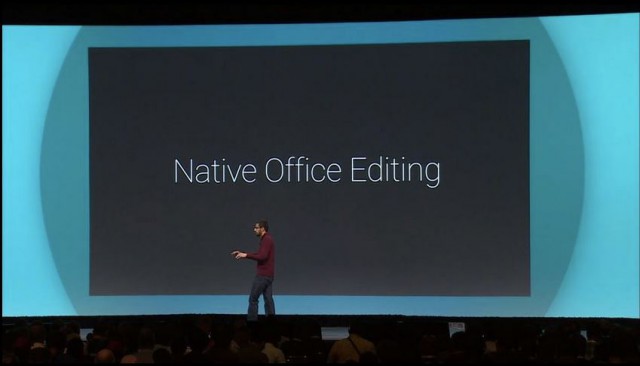In the battle for the enterprise market, Google today launched a fairly big gun. The Microsoft Office suite, is, it’s fair to say fairly ubiquitous across corporate IT culture around the world, but Google is trying to change that, but to make it easy, they’ve added native MS Office editing to Google Docs.
After they acquired the Office Editing software Quick Office back in 2012, Google has quietly incorporated its functions into many of their products and services. Even now you can get offline editing of Office Docs on ChromeOS, but now they’re taking it to the cloud. When you receive MS Office documents in an email, no longer will Drive auto-convert the document to a Google Doc, it will let you work on the native document, it will also allow you to save the document back to the MS Office file format when you’re done.
Of course, Google wants you using Google Docs, so you can still up-convert the files to a Google Docs format at any time you want.
Collaborative features for Google Docs also get a boost today, with the introduction of ‘Redlining’. It’s a “suggested edits” tool, which allows you to post suggestions right into the document for collaborators to consider.

Part of accessing documents in Drive is apps. Google introduced Docs and Sheets apps for Android and iOS a few weeks back, advising that a ‘Slides’ app was on the way soon. Well, the day is here and Slides is now available in Google Play (iOS version coming soon). With Slides for Android, you can now create and edit presentations directly from your Android phone or tablet.
[pb-app-box pname=’com.google.android.apps.docs.editors.slides’ name=’Google Slides’ theme=’discover’ lang=’en’]
Drive is growing. There are now 190 Million users on there within the last 30 days, that’s active users, not just a number of users with accounts. This has grown 85% in the last year alone. Google announced that 67 of top 100 companies, have ‘Gone Google’ with 58% of the Fortune 500 taking this path, as well as 72% of universities, that’s some big adoption.

Because Google Drive is gaining popularity, Google is adding features, introducing ‘Drive for Work’. Drive for work encrypts data in transit, as well as on the server. It also adds Enhanced Admin Controls and Audit and Activity APIs. Best of all, for companies looking for storage, Google now offers unlimited storage for $10 per user per month.
That’s a lot of features that Google is adding to a product that is still only relatively new. There will be a lot of companies interested in the native Office editing, but whether they can get word out to them that the feature exists is another matter.