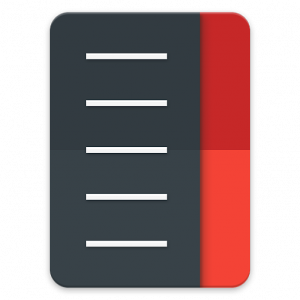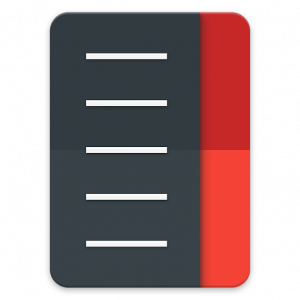
After releasing Action Launcher 3 back in December, developer Chris Lacy hasn’t been resting on his laurels. Chris has been updating, fixing and making tweaks to his popular launcher replacement and today Action Launcher 3.2 hits the wild.
There’s lots of new features including Quick Page and Icon Scaling. As well as these new features, Chris has also included a fix for images used for icons and wallpaper. The full changelog for Action Launhcer 3.2 includes:
- NEW: Icon scaling (Settings -> Display -> Icon scale).
- NEW: Quickpage, a fully-featured Home screen accessed from right screen edge (Settings -> Layout -> Quickpage).
- NEW: Quicktheme supports customizing the Quickpage appearance.
- NEW: The default Home screen can be changed (long press empty space on a Home screen -> tap the Favorite icon).
- NEW: Option to lock desktop (Settings -> Layout -> Lock desktop).
- NEW: Option to hide page indicators (Settings -> Layout -> Home screen indicators).
- CHANGE: Hide the Infinite folders setting for Plus users (functionality is now always enabled).
- FIX: Wallpaper/icon images applied correctly from 3rd party apps that point Action Launcher directly to a file’s location on the SD card.
Chris will push the update to users in the Beta group first – You can join it here and opt to become a tester here – who will test it fairly thoroughly which should allow Chris to push a fairly stable experience to regular users through Google Play, hopefully later today.
If you haven’t checked out Action Launcher 3 as yet, head on over to Google Play and see what all the fuss is about.
[pb-app-box pname=’com.actionlauncher.playstore’ name=’Action Launcher 3′ theme=’discover’ lang=’en’]