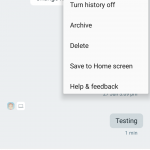Google has begun rolling out their latest version of Google Hangouts, which brings with it the long awaited Quick Reply feature that’s been top of the wishlists of many Hangouts users. Google has also begun pointing people towards using an SMS app outside of Hangouts as well.
The update to V7.0 is rolling out to users now, but for a quick look, the app now prompts you to reply from the notification that appears when you get a message. Once you hit ‘Reply’ a window appears with a text box to enter in a reply. Only text can be entered, if you want to attach an image or anything else you’ll have to hit the pop-out button at the top of the Quick Reply window to expand into the full Hangouts client.
The quick reply feature is available for both SMS and Hangouts messages, however it appears Google is now suggesting people try out the Messenger. Once you open your text messages in Hangouts, you’ll see a prompt which extols the virtues of Messenger as an SMS client.
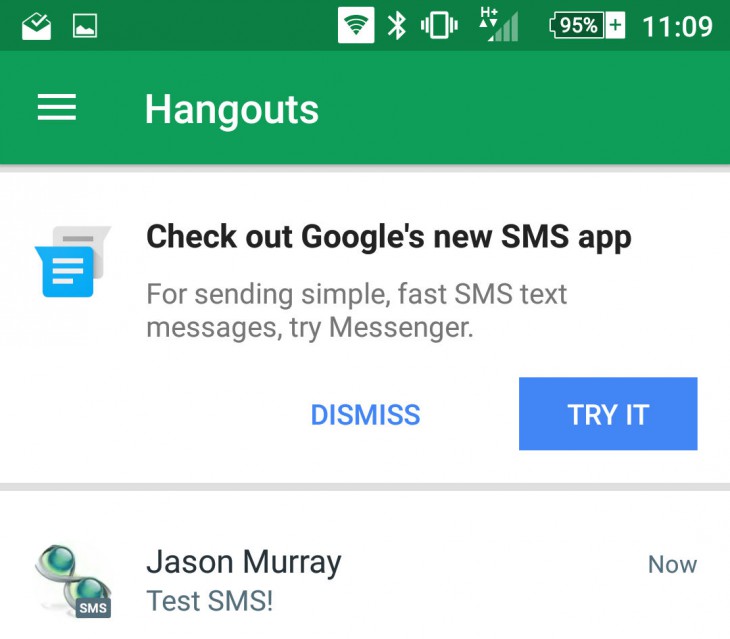
The last update for Hangouts V7.0 is the ability to add a shortcut to a Hangouts chat on your homescreen – note, this is only for Hangouts chats, not for SMS.
There’s a number of visual tweaks to the overall design of Hangouts, with more Material Design creeping in to replace the older Holo style in settings, checkboxes are now sliders etc. But overall, it’s mostly the Quick Reply feature that’s the big news in this release.
Hangouts will roll out gradually over the coming week, but as usual if you just can’t wait you can always find the APK to side-load if you look hard enough.
[pb-app-box pname=’com.google.android.talk’ name=’Hangouts’ theme=’discover’ lang=’en’]