
Despite the rise of messaging as a global phenomenon for communication the likes of Telegram, WhatsApp and similar services have just not been able to defeat the ubiquity of good old fashioned standardised email.
Google as a major player in the email space recognised this with their Inbox product which has tried to create a simple email client that allows you to reach ‘Inbox 0, a mythical email state where you have no emails in your inbox. They achieve this mainly through the use of simple archiving or “done” and snoozing.
Snoozing is one of inbox’s differentiating features. Simply swipe left on an email and you are presented with a set of choices for how long to snooze for, later today, tomorrow, next week, someday pick a date and time or location.
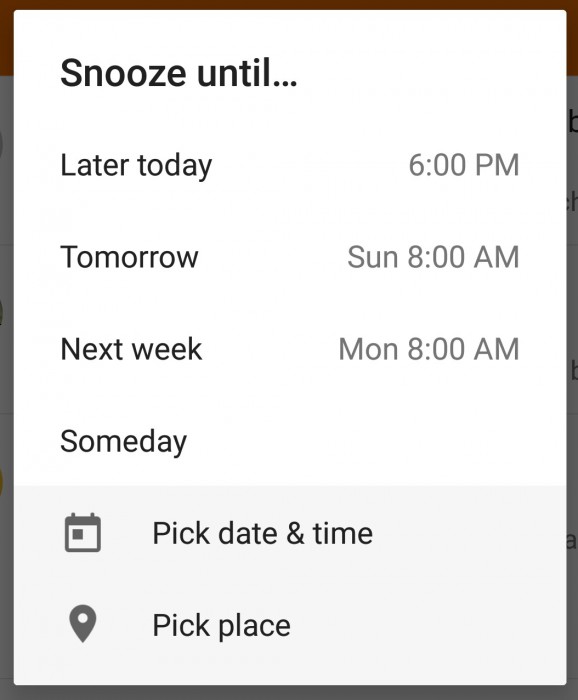
Now the Gmail team, the main developer group behind inbox, have done some minor tweaking to the snooze options. The update adds two highly requested options a ‘Later this week’ and a ‘This Weekend’ option.
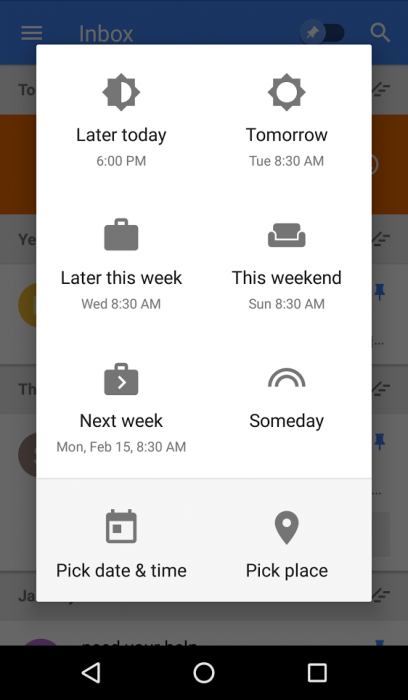
In unison with the new snooze options, you can also set what constitutes your weekend, to a point. You will have a choice between 3 multi-day weekend combos or 3 single day weekend options for you snooze until the weekend option, as shown below.
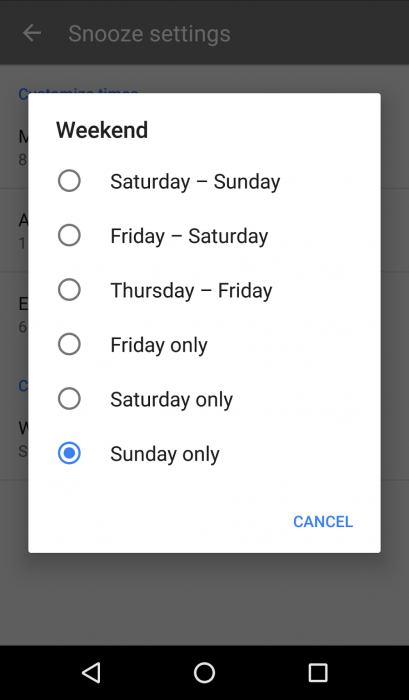
The update is rolling out over the coming week in that unmistakable Google rollout style.
Have you converted to Google Inbox to achieve inbox 0? If not what’s your email tips on getting your inbox under control?
[pb-app-box pname=’com.google.android.apps.inbox’ name=’Inbox by Gmail’ theme=’discover’ lang=’en’]




