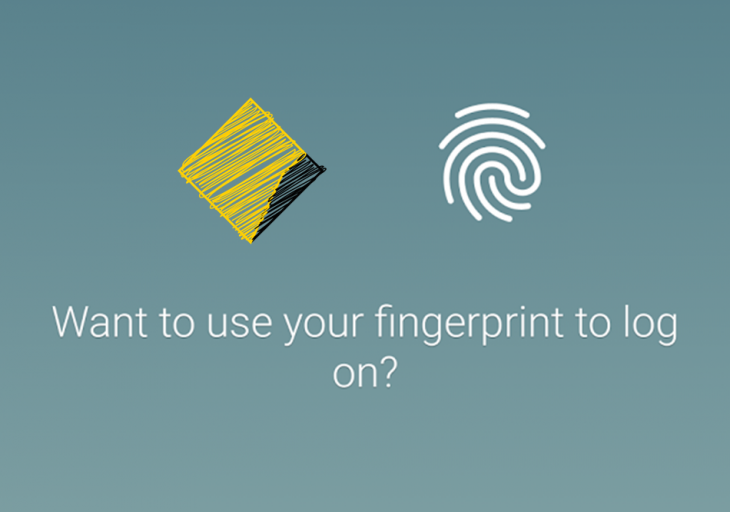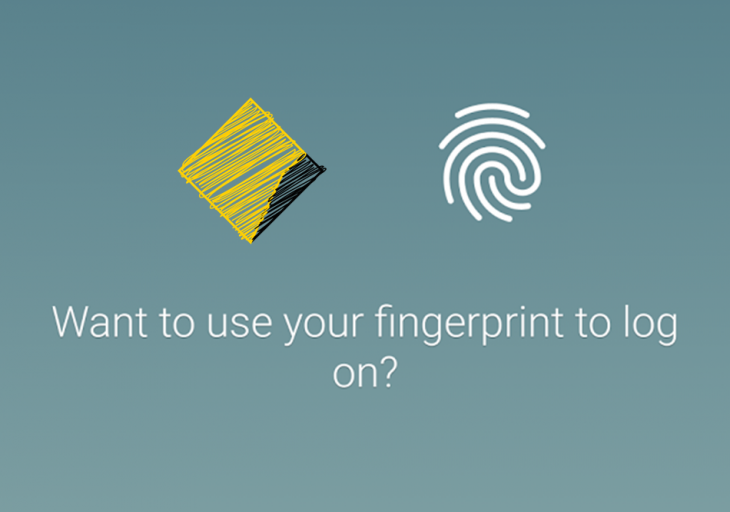
Commonwealth Bank may be behind the times with implementing Android Pay considering that they have dropped their official complaint against the service, however, they have at least added fingerprint to unlock to this app, sort of.
Once you’ve turned on fingerprint to unlock, which isn’t promoted you’ll need to go to settings to find it, the app will still open as normal. Then when you tap login you’ll get the standard keypad and a popup for ‘unlock with fingerprint’. Tap any of your saved fingers and you should be granted access. A few readers who have used the app are commenting that it would be better if it just prompted you on log-in and worked it into that UI.
But at least it makes tap to pay easier right? Nope, according to the feedback we’ve received (those of us who were with CBA left to get Android Pay) you’ll still need to manually enter your PIN to use their in-app tap to pay solution. In all fairness this is the first iteration of fingerprint to unlock, however, it does look like it was boot-strapped on rather than seamlessly integrated with their app.
[pb-app-box pname=’com.commbank.netbank’ name=’CommBank’ theme=’discover’ lang=’en’]
Let us know if you like the CBA implementation.