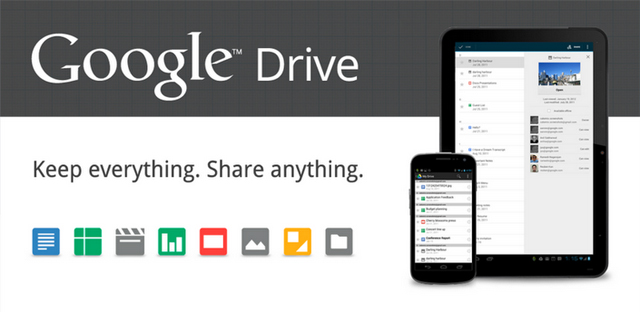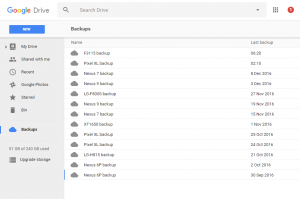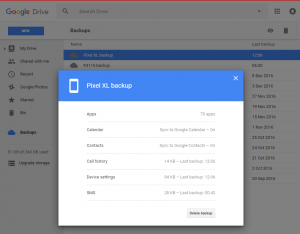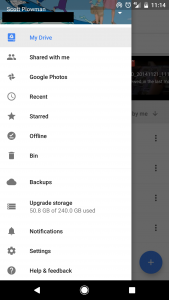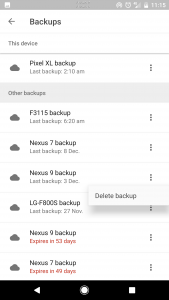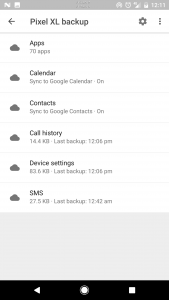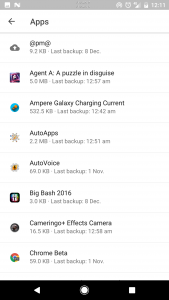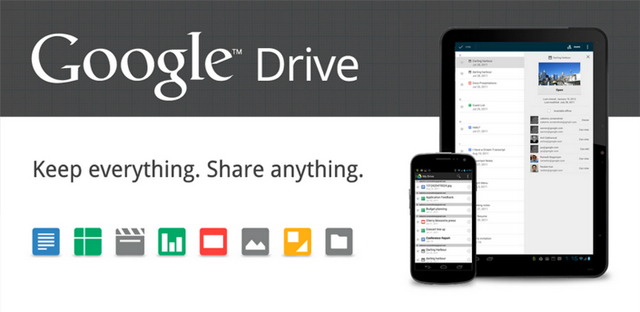
The ability to restore backups of previous devices is handy, especially when you change devices as often as we do. Until now you have not been able to manage these backups and, I have found, were at Google’s whim as to which previous device showed as an option to restore for each new device. These backups have always been in Google Drive but were hidden from the user. Now you can view and manage these backups using Google Drive.
Using the Google Drive interface through your browser you can now manage your backups. By manage we mean you can view each device that has a backup and see what was backed up and when it was last backed up. You can then also delete backups as you see fit. Backups more than around ten weeks old will be automatically deleted.
Not long after switching on the browser interface backup management Google did the same for the Android app. Once again you can view what devices are backed up, what was backed up and when it was done. Within the Android app you can also view which apps are backed up and how much space they are using. You can also see how long it will be before each backup will be automatically deleted.
It is nice to see Google finally sinking it’s teeth into decent backup and restore functions, something I have been jealous of our iOS distant cousins for a long time.