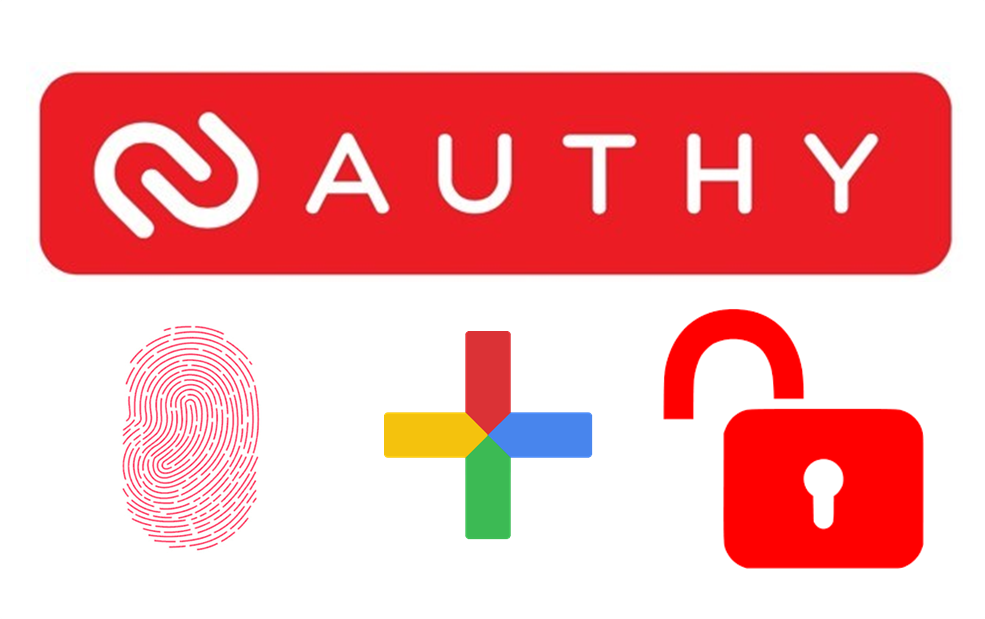Online security is important. We’ve been doing what we can to get that message out there, including publication of our own online security ‘guide’. One of the easiest ways to be more secure online is to use 2 Factor Authentication (or 2FA).
A popular service for managing your 2FA “vault” is Authy, because of its multi-device syncing and backup functionality, as well as its availability across multiple platforms and browsers. One small inconvenience until recently has been its reliance on a PIN number to unlock the app. However, it looks like that’s changing: according to an update to the Android app today, Authy is preparing to add fingerprint to unlock capabilities to their Android app.

While entering a PIN isn’t a big deal, the fewer speed bumps in any process, the greater its likelihood of adoption. There are those who say that fingerprint to unlock isn’t as secure as other methods, and technically they are correct. However, surely turning on 2FA and using Authy via Fingerprint to unlock is a net gain over having no 2FA at all?
If you use “Google Authenticator” style 2FA or you want to start using 2FA, I highly recommend Authy. It’s in the list of first 5 apps I install on EVERY Android Device I use, and if you don’t use 2FA, you should really think about starting today. Now if only more companies would switch to using Google Authenticator style 2FA so they could all be in the same app and I didn’t have to rely on SMS.
Grab the new Authy from the Playstore today:
[appbox googleplay com.authy.authy]