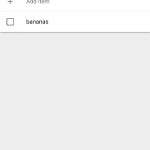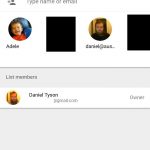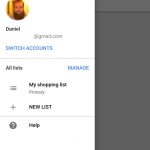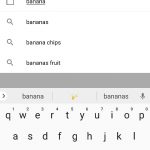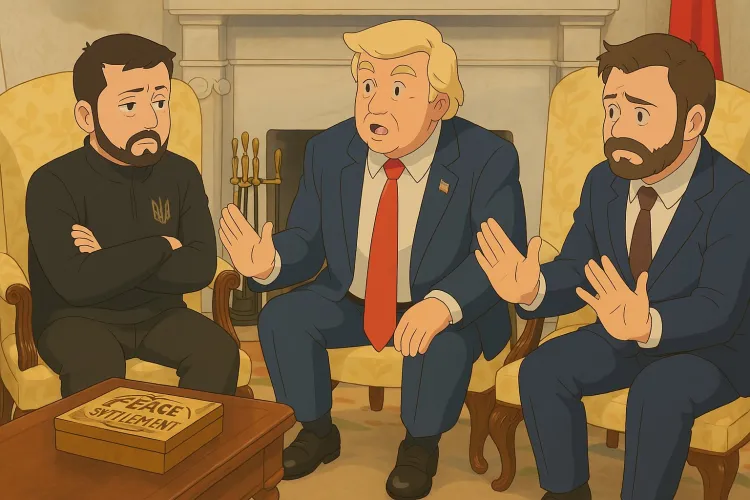Google’s decision to split the Shopping List from Assistant to Express certainly ruffled some feathers over the weekend. The change has become a reality and it’s now live and available to use – and I think it’s cool.
The Google Express list is now accessible for anyone, you simply load up Google Assistant and ask it to add things to your list.
You can create multiple lists, then manage those lists with an option to designate one list as a primary list. Anything added to your list is then sent to your Primary List which is a bit clunky as it seems you can’t say ‘Add It, by Stephen King to my Book List’ and then ‘Add Bananas to my Shopping List’. You can share those lists fairly easily with anyone from your contacts list or by simply adding in an email address.
The lists are available as a web app, you can access that from desktop or mobile for ease of use – essentially negating the need to install an app like Keep. You can simply add something to the list and be taken there, access the list through a Favourite in your browser, or open up the Google Home, slide out the Nav drawer and hit ‘Shopping List’.
When looking at lists, there’s a tick off option, you can swipe to remove an item, edit it (with suggestions auto appearing) and you can share it with contacts or just anyone’s email address. It’s fairly simple, but it works.
It’s tied in to Google Express, so if you’re in an area serviced by the Google Shopping system (i.e you live in the US), you can choose to get stuff delivered. It’d be handy but we’re currently out of luck on that front, as are a number of regions around the world where Assistant is available but Google Express isn’t.
So far it seems ok. There’s a few ‘features’ missing that Google Keep had (Android Wear app anyone?) but it seems like a fairly straightforward list app that could get better over time.