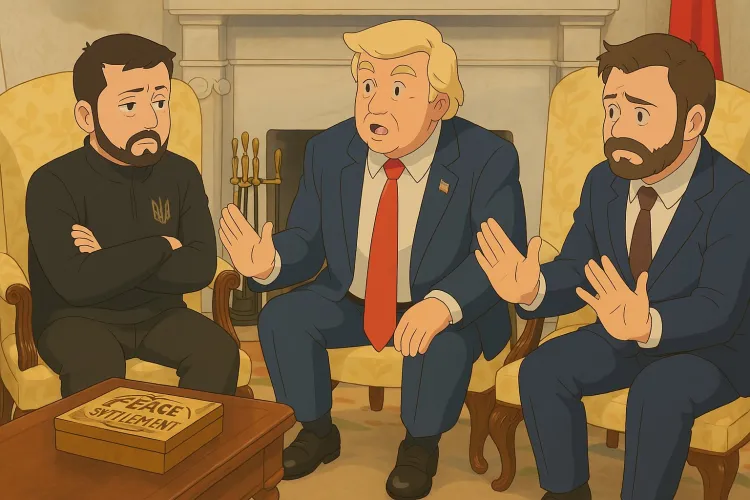With Google officially announcing Google Assistant and Google Home for Australia many of us are trying to get the update onto our compatible devices. Unfortunately, Google has said that it’s only officially available in the US for users with English (US). Some users howerver are reporting that Assistant is just turning up, others are finding some workarounds make it appear, we have one method that seems to be working for many of us.
It’s simple, move country. Well actually just change languages from English (Australian) to English (United States) in the Languages & Input menu in settings. Some users are saying this is all that was required to Assistant to just magically appear. Now just this one step didn’t work for me, however, when I launched the Home app and went into Assistant settings and options for “Phone” appeared in that menu and that’s when Assistant roared to life on my Nexus 6.
This may just be coincidence and it was just a matter of time, or perhaps it does make the switch happen a litter faster. Of course, no Android update ‘hack’ would be complete without someone suggesting that you wipe your cache. Despite every Googler I’ve ever heard talk on the subject pleading for people not to unnecessarily wipe caches, apparently wiping the Google App Cache may help if all the other steps don’t work, however, wipe your Cache at your own risk.
Did this work for you? If not what steps have you found to hasten Assistant onto your non-Pixel device?