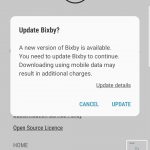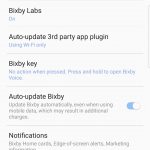The global rollout of Bixby is well and truly in full swing, with the Galaxy Note 8 about to launch, Bixby is about to get a lot of usage – but Samsung has finally relented (slightly), acknowledging that Bixby isn’t universally loved and is letting users disable launching Bixby from the dedicated button on the side.
Having used the Galaxy Note 8 for a few days now I’ve accidentally hit the Bixby button on many occasions. According to SamMobile, a new update heading out for Bixby allows you to toggle whether you want Bixby to launch when you hit the button or not.
You can’t unfortunately re-assign the key but it does let you disable that damn assistant from launching every time you inadvertently grab the phone or mistake it for the power button (which is located on the opposite side of the phone). You can of course still launch Bixby by swiping right from the home screen.
The toggle button appears in version 2.0.03.3 of Bixby – I was on version 2.0.02.1 but a notice to update awaited me in the settings. After a 47.4MB Bixby update, then a 30.5MB additional download for Voice Wake-up and a 19.3MB for Bixby Home and I was able to see the option to disable Bixby at the top of my feed.
It’s not the best outcome (that would be an update to allow me to assign Google Assistant to the button) but it’s not a bad compromise. If you want to see if your handset is ready for the update then launch Bixby > Tap the 3-dot menu and then Settings > About Bixby and you may see the update prompt.
Would you prefer to disable Bixby, use it or re-assign the button?