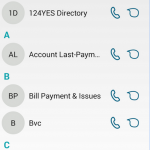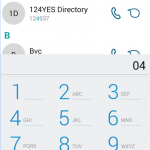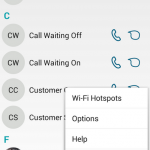Optus has today launched their new Wi-Fi calling option, allowing you to make phone calls using your Optus mobile number, in areas with limited reception, using a Wi-Fi signal.
The feature is the first of its kind in Australia, though Vodafone is apparently in the process of making the feature available for their customers.
Wi-Fi calling is operated through an app available on Google Play (and iOS) for devices running Android 4.0 and above, though Calls and text made using WiFi Talk will be charged to your mobile bill at the same rates as your normal mobile rate plan.
The app requires fairly minimal setup to use. Once you’ve installed and opened the app, simply specify your Wi-Fi hotspots at your office, home, school or wherever and you can then begin making calls through the app. The app simply connects to the Wi-Fi hotspot when in range to give you access to calls.
Wi-Fi calling features a hand-off to mobile networks once within range of a tower, though we haven’t had time to test whether this will be a seamless handover with no loss of call signal as yet.
One interesting thing to note, is that you will have to enter an area code for every call made using Wi-Fi calling – 02 when in NSW, 07 in QLD etc.
According to Optus, Wi-Fi calling uses only a small amount of data from the WiFi connection, estimating around 300 kB/min when making a call, and around 80 kB/hour when the app is running in the background.
To take advantage of Wi-Fi calling on your Optus plan, simply head over to Google Play, download the app and set it up using the handy guide and start calling.
[pb-app-box pname=’au.com.optus.wifitalk’ name=’WiFi Talk’ theme=’discover’ lang=’en’]