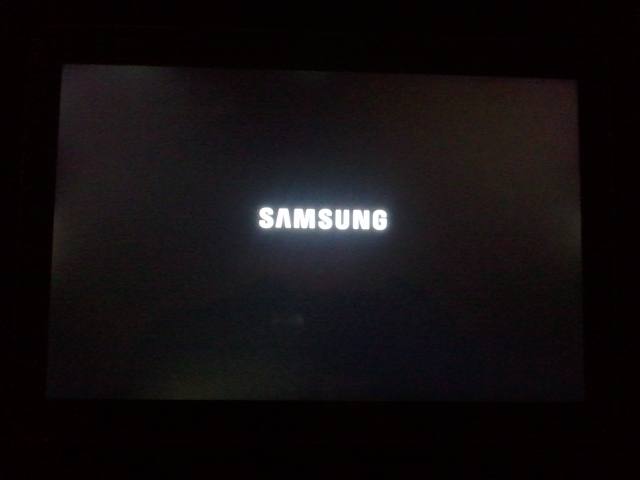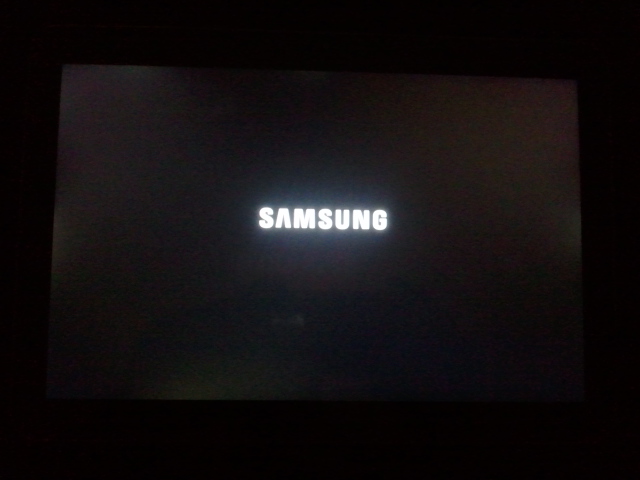
Update: Since writing this up, there have been some updates. It now does appear that Vodafone have spoken with Samsung and have come to the decision that the bleeding is in fact, not a fault and is apart of the normal manufacturing process. So there you have it folks the “bleeding” issues seen on almost every Tab 10.1v I’ve seen is normal. That’s not good. See more of that here and Vodafone’s tweet explaining it. We have reached out to Samsung for comment, we will update as we find out more.
As many of you are aware, Vodafone and Samsung have recently launch the Galaxy Tab 10.1v into Australia, it made it the first carrier sold, Honeycomb device, to hit Australia’s shores. It was announced to much fanfare and also eager anticipation, upon customers receiving their Tab in their hot little hands, not all was happy, the reason, bleeding of the screen.
It does seems that a lot of tablets and handsets that have entered the market, have in ways, suffered from screen faults, anywhere from dis-colouration to backlight bleeding, including the famed Apple iPad 2. So what causes these issues? Here I will try to break it all down for you. So without delay, let’s hit this thing.
So you have picked up the brand new Galaxy Tab 10.1v and can’t wait to play with it, untill you use it in the dark with a darkish background and notice light bleeding onto the screen on the edges. What causes it? Well it is quite simple. It’s due to a manufacturing issue, it’s where the backlight, which is normally a CCFL (Cold Cathode Fluorescent Lamp) is not blocked by the housing or casing or even the LCD itself around the edges of the screen. This in turn causes the excess light to “bleed” onto the LCD, causing a light spot that is visible, mainly when the screen is used in a dark place and or displaying dark material.
Many manufacturers have wrestled with this issue, including Apple, Samsung, LG, Dell and many more. It’s a common issue, though it isn’t hugely widespread. The iPad 2 suffered from bleeding, Engadget even posted an article on the issue, noting that, if you turn the brightness down it can somewhat reduce the issue. The main question is, is there a fix, a cure of sorts for this bleeding? Short answer, no, it can be reduced, by turning down the brightness, but the only sure-fire way to fix the issue, is to have the Tab 10.1v replaced. It should still be within it’s ELF “Early Life Failure” timeframe, which for Vodafone is 28 days, unless tablets go by a different ruling to their mobile handsets. So if it really bothers you, I would take it to a Vodafone store that is selling Tabs and see if it can be swapped. Other than that there isn’t much that can be done.
There are a few ways to avoid getting a device with this particular issue, however, it involves not being an early adopter, something we find hard to do, I know I do. But it mainly involves researching and researching, checking to see if the device has issues, both surrounding the screen and also other glitches. It’s the only way to “try” to avoid this problem, but even that does not stop you from falling victim to a fault product, regardless of the precautions you take. This is what you get in this lovely world of technology. Finger crossed it gets better and Quality Control as we know it improves.
Have you got a Tab with a bleeding backlight? Are you disappointed? Have you taken it back? Was it swapped? Do you have to wait for a replacement? or are you just not bothered? Let us know in the comments, we would love to hear from you.