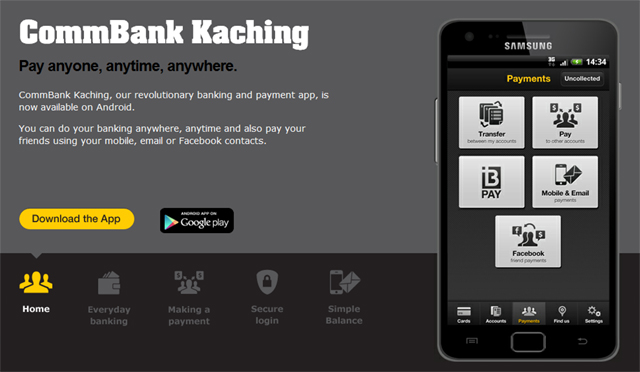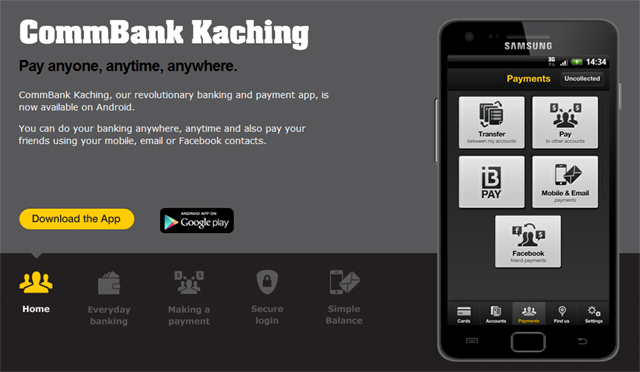
The Commonwealth Bank has just tweeted that the Kaching application for Android phones is now available in the Google Play store, albeit minus the NFC Functionality that was hoped for, Andy Lark the chief marketing officer for the Commonwealth Bank cited lack of clarity from Google in regards to the reasoning behind not launching NFC capability in a post from ZDnet back in May.
The feature list for the app is fairly decent to start with instead of entering your full NetBank password to access the app you will be able to login using a 4-digit PIN once in you`ll be able to view accounts and make BPAY payments to billers you’ve paid before, transfer money between your accounts or to someone else’s account, Get a quick view of your account balance with Simple Balance pay anyone using your mobile, email or Facebook contacts.
The list of phones compatible with the app is small to start off with and is heavy on Samsung models, phones have to be running Android 2.3+ :
- Samsung Galaxy S
- Samsung Galaxy S2
- Samsung Galaxy S3
- Samsung Galaxy Nexus
- Samsung Nexus S
- Samsung Galaxy Ace
- Samsung Galaxy Note
- Samsung Galaxy Gio
- Samsung Galaxy W
- HTC Desire HD
- HTC One X
- HTC Sensation
- HTC Incredible S
 |
 |
 |
 |
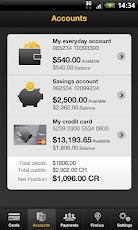 |
Hopefully the Commonwealth Bank can get some ‘Clarity’ from Google in regards to accessing the NFC chip in phones and provide this functionality soon, at this stage the Commonwealth Bank appears to be your best bet in regards to getting a contact-less payment system on your phone.
Update :
Checking through the CommBank Kaching Support Website and found this :
Can I use CommBank Kaching with a ‘Jailbroken’ iPhone or ‘Rooted’ Android phone?
We advise our customers of the importance of using secure, trusted and virus-protected devices – whether they are accessing NetBank from a PC or performing banking via a mobile.For this reason, customers must not use CommBank Kaching on a ‘jailbroken’ phone or ‘rooted’ phone.