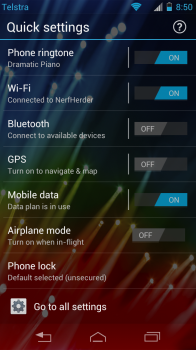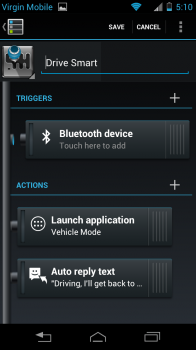The “All Day Phone”… so does it really go all day?
The RAZR HD is the latest phone from Motorola. Tagged as the “All Day Phone”, 4G capable, with a Kevlar body, internal and external splash guard protection, Corning Gorilla Glass and a 2500mAh battery, the RAZR HD really is built to be a hard-wearing and efficient phone.
Motorola have also set up the software on this device to be simple to use straight out of the box. So the target audience is much wider than some other offerings on the market, as far as ease of use goes. Once you’ve logged in with your Google Account, everything you need to start using your new smartphone is on the home screen.
The Motorola RAZR HD is available now through Telstra stores and online for $720 outright or $5 per month on Telstra’s $60 Everyday Connect plan over 24 months. You can see the range of plans available at the end of this review.
NB: This review was written on the understanding that the review device would be returned, Motorola’s PR has since offered us the option of keeping the device which we’ve taken up. Motorola’s offer has in no way affected the conclusions reached in this review.
- Strong Build
- Great in-hand feel
- 4G/LTE
- 4.7″ screen in a compact body
- Easy to set up out of the box
- Close to Stock Android experience (light overlay, rather than heavily entwined skin)
- Pricepoint – $720 RRP
- 2530 mAh battery
- Micro SD card slot (up to 32Gb)
- Multi-colour LED Notification
- Hot swappable SIM
- 1280x720px screen resolution
- Easy tethering setup
- Telstra Exclusivity
- Location of Micro SD card slot
- Non-removeable battery
Hardware
From the moment I picked up the RAZR HD, I had a strong feeling I was going to like it. The build quality of the phone is just exceptional. It feels strong without being bulky, and it maintains sturdiness without compromising its studliness. The Kevlar backing has a soft touch feel, while being super tough.
The battery life in this phone is AMAZING. Motorola says the battery has usage time of 16 hours, and with my usage, would get at least that most days. Lighter use days saw over 24 hours off the charger! Of course, mileage may vary. The other great thing about this phone is how fast it charges up! With a larger battery, you’d almost expect it to take longer than other phones to get to full charge, but in fact, I would say that it charges to full charge faster than my SGSII.
The 4.7″ display is impressive. Boasting 1280×720 Super AMOLED screen, the clarity of image is supurb. On full brightness I had no issues with seeing the screen in full daylight, and indoors, the lowest setting is more than clear enough. The size of the screen also makes viewing online and downloaded content quite comfortable when a tablet or other option is not available. The other thing to notice about the screen is just now much of the real estate it occupies on the front of the phone. The larger screen in a smaller body really allows people to get that big phone feeling, without having the, well … BIG phone.
The amount of video output options in the RAZR HD is fantastic. With DLNA, Wi-Fi direct and a micro HDMI port, it won’t be too difficult to get the video content from your phone to a big screen. The only thing that would have been better is to have included a micro HDMI cable.
Software
The first thing to notice is that the Motorola “overlay” is not as intrusive as Sense or Touchwiz. It’s pretty good at emulating “close to stock Android”. I say emulating, because it is still obvious that Motorola has had a play with how Android works and appears on this phone. But I like that they’ve made the decent attempt at not being too “in your face” with it.
The Hero/Circles Widget is fantastic! Clock, weather and battery on one very smart display. Tapping the clock circle allows you to set alarms quickly and easily. The Clock widget will also show notifications of SMS, missed calls and voicemail notifications. The weather circle allows you to add multiple cities to view weather for, and with a verticle swipe of the circle, it will toggle between them. Tapping the battery circle will take you to the battery settings, to allow you to see how you’re using your energy. Swiping the battery circle will take you to the widget settings, and unfortunately all it allows you to do is decide what notifications you want to see in your clock circle.
Unlike most other Android experiences, the home screen on the RAZR HD is not the centre screen, but starts at the left. Why I like this is, if you swipe to go left of your homescreen, you’ll find a Quick Settings toggle page. I really like this in preference to having a few buttons (which can sometimes be hit and miss) in the notifications pull down. There is also an option to go from this page to the full settings menu.
Swiping to the right of the page will give you the option of adding more screens, and you have the choice of inserting blank screens, or choosing from a template. The templates seemed pretty useless to me, but for someone who wasn’t familiar with setting up an Android phone, I can see how these would be helpful.
I cannot tell you how much I love the Smart Actions. You’re able to set up many different sets of specifications that will happen automatically when certain triggers or limiters are met. There are some preset ones, which are a good start, but the fun begins when you set up your own. Including things like GPS markers, whether you’re attached to a bluetooth device, or charging your phone, you’re able to emulate having different profiles on the one phone. From changing your ringtone, screen brightness, or wallpaper, to setting your phone to give you reminders, or send automatic text messages (for when you’re driving, or in a meeting). This is a great feature, and would be good if it was an Android feature, rather than just a Motorola feature.
Sometimes when moving between phones, it can be hard to find how to do something if the menu setup is a little different. Motorola has combat this issue with a pretty comprehensive set of instructions in their Guide Me app. It has everything from basic gestures, to more advanced functions. While the more savvy “super user” group may never use this function, someone who is coming from a different OS, or if this is their first smartphone, they could find this rather beneficial.
Even though this phone is shipping with Android 4.0, it will be upgraded to 4.1 (Jelly Bean) by the end of this year. The phone is nice to use as it is, I can only imagine the experience being better with the latest OS and Project Butter.
While I understand that sometimes working with a carrier can assist in advertising of a new product, it’s a shame that this fantastic device is only available through Telstra. Now that 4G is no longer a Telstra exclusive feature, it would have been nice to see this released across a few carriers. Sure, purchasing it outright and unlocking carrier is an option, it’s not always an option for everyone. Some people rely on paying for their phones with their contracts, and not everyone wants to switch to Telstra as their provider.
I would liked to have seen a higher resolution camera in this phone. A few of the guys here hassle me about camera phones, but the saying “The best camera is the one you have on you” is one I really believe. 8MP cameras are pretty standard in most phones, and with phones like the Sony Xperia S sporting a 12MP, it would have been nice to see at least that in the RAZR HD. The output of the camera isn’t anything super spectacular either, but it does it’s job. The HDR setting does take some rather nice images, however, and is possibly the truest to natural colour. (sidenote: Skylanders figurines do make for good test photo subjects.)
A lot of people feel that it’s a must to have a micro SD card slot, however, the placement of it in the RAZR HD is a bit disappointing. It’s a “one slot opening” for the micro SD card and micro sim card. Yes, that means you have to remove your sim to change your micro SD card. Wait… what? While the micro USB and the mini HMDI ports are open to the air, your micro SD card will be inside safe with your micro sim. Cosy, right? Sure.. but annoying if you want to hot swap your micro SD card.
The lack of a removable battery in this phone at first seems to be an annoying point. However, the reasoning was that you can either have a slimline phone with a large battery that you can’t take out, you can have a slimline phone with a removeable lesser battery, or you can have a chunkier phone with a removeable large battery. Personally, I think it’s a fair trade-off.
[youtube http://www.youtube.com/watch?v=YhO3Tw7R88A&w=640&h=360]


Motorola RAZR HD
My first Android phone was a Motorola, and while it got me to using the Android OS, I wasn’t particularly thrilled with the phone itself. I went into the RAZR launch event somewhat skeptical that the new RAZR series would change my mind. Once I saw what it was supposed to be able to do, and had a quick hands on at the launch, I came away with pretty high expectations for this phone.
Overall, it did not disappoint. I think it’s a great phone. While there’s no real ground breaking technology, it certainly outshines a lot of the current smartphone market in other areas. Great build quality, dazzling battery performance, nice interface, fantastic display, and a lot of ways to really make this phone work well for you.
Whether you’re a “new to Android” user, someone who’s looking for a phone that won’t run out of power simply by looking at it the wrong way, or you simply just want your phone to just work, this is a very viable option.