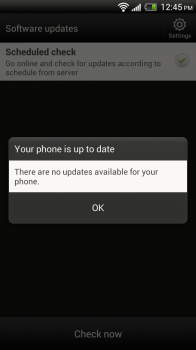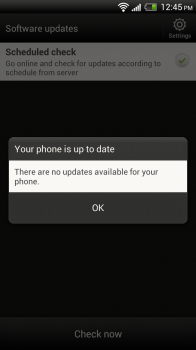
This was a big week for Android updates, with all three carriers releasing Android 4.1 updates to their flagship Android phones — the HTC One X and the Samsung Galaxy S III.
But often, these updates are rolled out progressively and you may have to wait a couple of weeks for the update to reach your phone. But fear not, gentle readers, there is a way to force your phone to download the update. I have personally tested this method on Optus’ HTC One X, and it will (eventually) show the update as being available.
- Go to Settings, then Apps
- Tap on the tab that says ‘All’ and scroll down to ‘Google Services Framework’
- Tap ‘Clear data’, and then ‘Force stop’
- Go back to the Settings menu, and scroll all the way to the bottom to ‘About’
- Tap ‘Software updates’
- Tap ‘Check now’ at the bottom of the screen.
Hopefully now, you should see a notification that there is a system update available. If it still says there is no update available, repeat the above process a couple of times. It took me four tries before I decided to reboot the phone, after which the update became available. I’m 42% downloaded, and can’t wait to see if HTC have done anything with Android 4.1 that makes me want to stay on it for longer than a couple of days.