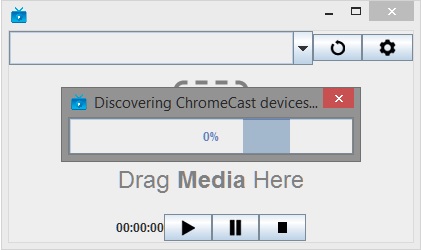Fling is the latest in a string of applications designed to stream content to Google’s Chromecast device. Fling is a Java application (so it will work on pretty much every platform) that streams media content directly to Chromecast from your PC. Technically, it is possible to do this anyway, but it requires opening the video or song you want to stream in a Chrome tab, and then casting that tab to the device. Fling does away with that nonsense though, allowing for media to be dragged-and-dropped into the application, whereupon it will begin streaming to the Chromecast.
Also, Fling uses VLC to transcode unsupported media content on-the-fly so you can stream your entire movie collection (including your totally legitimate HD MKV Blu-ray rips) to wherever you have Chromecast connected.
If you were desperate enough to import a Chromecast from the US, you can get started with Fling by downloading it from here. Note that you will also need to have the Java runtime environment installed on your computer of choice, which can be downloaded from Oracle’s website. Unfortunately, Fling does not work with Cheapcast at the moment, but hopefully support will be added down the road.