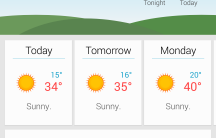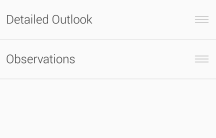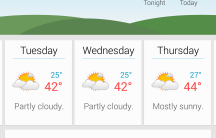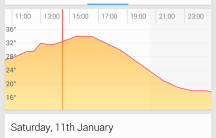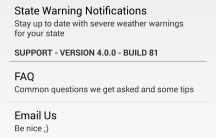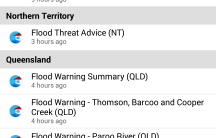Shifty Jelly has released version 4 of Pocket Weather Australia to the Google Play store this morning. The update should roll out over the next few hours.
Readers familiar with the app will see that it features an entirely new user interface that looks at home on modern Android systems, using the now-standard Navigation Drawer and a customisable card-based user interface.
You can now change the order in which cards appear in the main display, as well as customising the “Observations” card to display the information most important to you.
The rainfall radar display has also been completely overhauled, and now overlays BOM-sourced rainfall data over a more familiar-looking zoomable Google map.
As before, the app can follow your location for real-time weather (in case you work in a secret government installation and have no windows) as well as giving the option to save various locations in the menu to be monitored. The new version also lets you monitor tides at multiple locations.
There’s also support for home and lock screen widgets of various shapes and sizes.

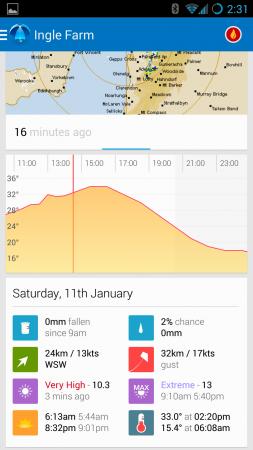
New to this version is the ability for the app to function in portrait or landscape mode:
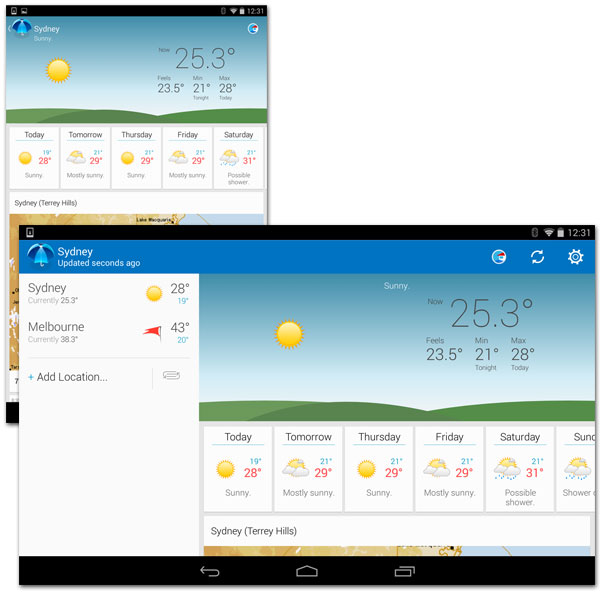
Shifty Jelly has expanded support for customisable and filterable push notifications for weather warnings issued by the BOM, along with near-realtime updates for observations like UV conditions.
It’s a huge step forward from one of my favourite developers on one of my most frequently referenced applications.
Head on over to the Play Store and check it out, or if you’re already a Pocket Weather user watch out for an update heading your way soon!
[pb-app-box pname=’au.com.shiftyjelly.android.pocketweatherau’ name=’Pocket Weather Australia’ theme=’discover’ lang=’en’]
Are you a Pocket Weather Australia user, or are you tempted by this update? Let us know in the comments!