
Android has several lockscreen security options, each with a varying level of security and success. We have the standard slide to unlock, pattern, PIN and password unlock as well as face unlock and of course no lock at all. The problem with the pattern, PIN and password unlock are that if someone sees you unlock your phone they’ll know your password, and sometimes an unlock pattern can be inferred from marks or trails left behind on your screen.
Let’s face it, these are the only options at present – Face Unlock is a gimmick at best.
There is an option that can be used to fool would-be hackers, thieves, or plain old sticky beaks with prying eyes. Developer Justin Case, famous (or infamous depending on the side of the fence you sit) for his hacks for rooting many different phones has released an app that changes the lockscreen PIN based on the time displayed on the clock.
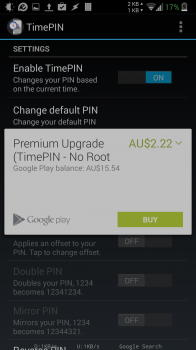 |
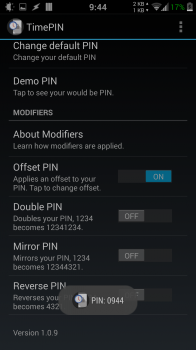 |
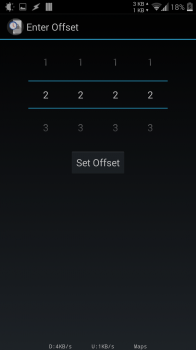 |
 |
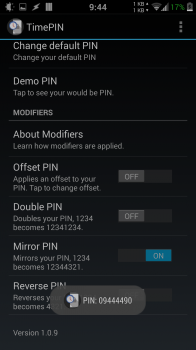 |
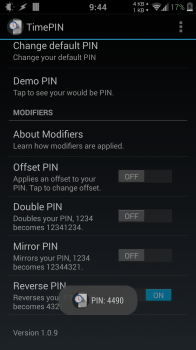 |
Sounds easy to hack doesn’t it? Not so fast — the app allows you to offset the PIN from the time in different ways. You can set an offset from 0001 up to 9999 that you can either add or subtract from the time to get the PIN, you can double the PIN/clock (eg. 10:34pm becomes 10341034), you can mirror the PIN and you can just reverse the PIN.
The reverse option is available for free, and the other methods are unlocked with in-app purchase of AU$2.22.
You don’t need root access to run TimePIN, but it does require device administrator authorisation.
If you are in any way even remotely security-conscious when it comes to your phone/tablet, this app is perfect for you. You’ll be able to keep your device locked safely and securely whilst remaining easy for you – and only you – to unlock.
[pb-app-box pname=’com.cunninglogic.dynamicpin’ name=’TimePIN – No Root Needed’ theme=’light’ lang=’en’]




