
The Google Search app on Android has been getting updated fairly regularly of late, the App separated into the Google Now Launcher in late February and during that time Google also added support for ‘Ok Google’ for other languages besides English(US) including it seems English (Australia).
That’s right, you can now set your language to English (Australia) and still get all the cool ‘Ok Google’ commands from the Google Now launcher that you’ve previously had to rely on a dodgy US English setting for. To set English (Australia) as your default language, open Google Now and tap on the ‘three dots’ menu and select settings. Once you’re in there tap ‘Voice’ and then ‘Language’ you will then have to select English to get a selection of the various English dictionaries available and select English(Australia).
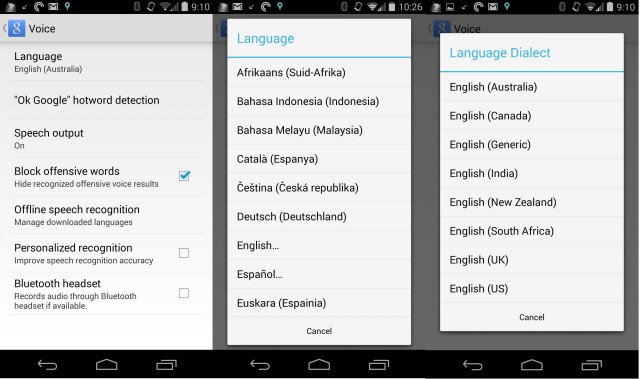
From the last update to Google Search in late February the uses for the ‘Ok Google’ command got a few new features. From that update you can now just say “OK Google” – when you’re on your home screen to trigger voice input. Then either complete your search query or issue commands for your phone, like ‘send a text message’ or get directions. Unfortunately the ability to get your phone to play a song is still limited to the US, UK and Canada.
With additions of support for English (Australia), as well as the recent addition of some Australian sports, it looks like Google is really trying to make some moves towards making Google Now more compatible here in the land down under. By the same token Google has also been doing this same thing in countries around the world, we can only hope this move away from Google Now being a mainly US-centric product continues.
[pb-app-box pname=’com.google.android.googlequicksearchbox’ name=’Google Search’ theme=’discover’ lang=’en’]




