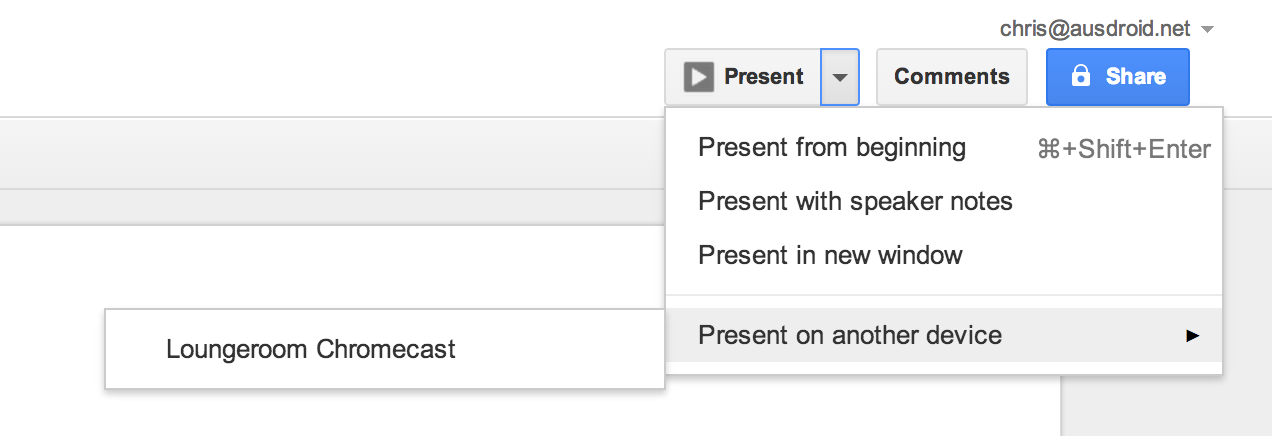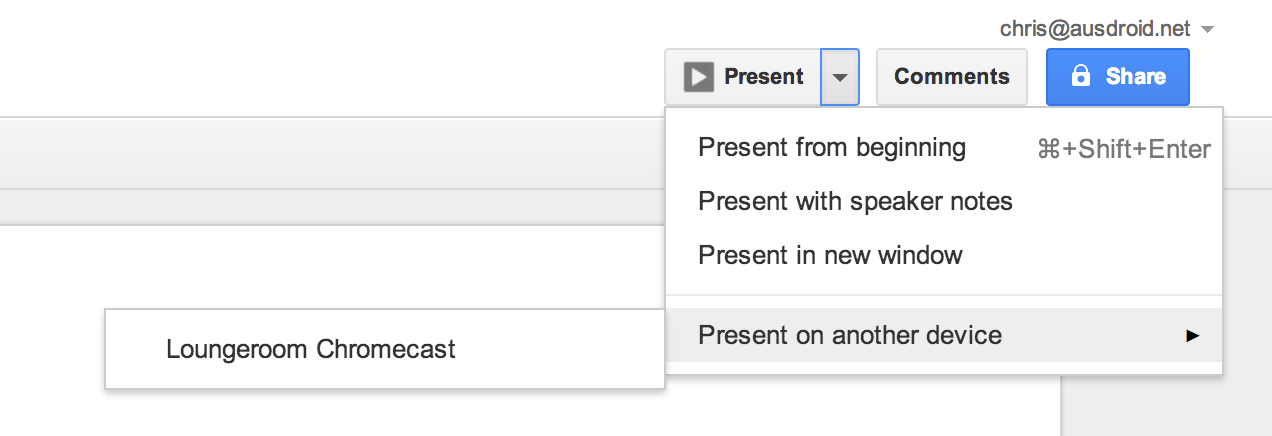
Users of Google Docs have probably long seen a synergy between the Presentations option and Google’s Chromecast. In fact, it’s the logical (and really simple) way to present on the big screen. Well, imagine no longer — Google has enabled precisely this functionality.
The feature is easy to use; if you’re viewing or creating a presentation in Google Docs / Google Drive (we use the term interchangeably) and you’re on the same local network as a Chromecast device, provided you’ve got the Chromecast extension for Chrome loaded, you’ll see an option (shown above) to present to a Chromecast.
Behind the scenes, all that really happens is your presentation goes full-screen, and the active tab is cast to the Chromecast using the standard Chrome-to-Chromecast applet; there’s no separate Presentations applet on Chromecast at play here.
For now, it only works from a desktop environment; Android devices can’t yet cast Presentations to a Chromecast, but as with all things, this may be coming soon.