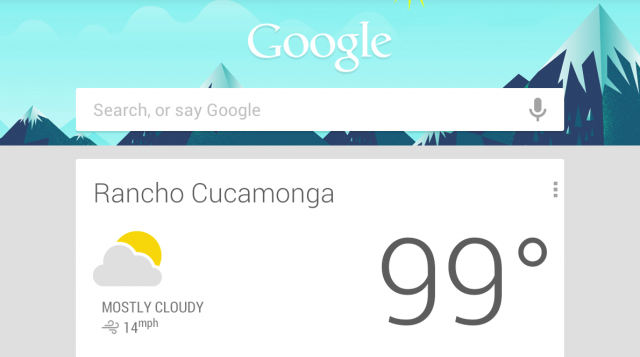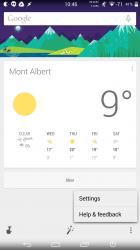One of the many new features Google have brought to Android in the past year or 2 has been the Google Now voice commands. There are a multitude of commands you can say out loud to make your phone and Google Now perform a required function. There are so many that I often forget which ones there are- my personal favourites are “OK Google…”:
- “Remind me to…..”
- “Set an alarm for…..”
- “What is this song?”
Fairly basic but it seems that a lot of people out there in Android land cannot get the OK Google voice commands to work. You can see that it is not working because the microphone icon in the Google search bar is hollow and not solid.


I first came across this problem when mine stopped working as well. A Google search (the old fashioned way- typing into a search box!) showed me that the number of people experiencing this issue was quite plentiful, with many posting the questions elsewhere. The problem was that every single website was offering the same solution, and for most people it didn’t work.
Some of the fixes being offered were to: change the voice location to US (not required for Australians any more as our dialect is now okay with Google), enable the hotword detection in the settings and/or to update the speech recognition files. None of this worked for me and it seems didn’t work for many others but here they are to try first:
I then noticed that Google Now would be working fine after installing a new custom ROM but stop working after reinstalling all my apps using Titanium Backup and setting up the phone.
My next step was to narrow down the app or setting causing the problem. I found that just installing all of my apps did not cause Google Now to stop working. I slowly and painstakingly worked my way through each and every setting before I realised that it was an app that when I turned on its access to accessibility it killed the Google Now voice commands.
I was able to replicate the problem and turning the apps accessibility off, made Google Now voice commands work again. The App that I found to be behind all this – Music Boss (which incidentally wasn’t meant to be turned on in Accessibility for any version of Android after 4.3 and above (my mum did always tell me to read instructions, but I didn’t listen). Tonight on the Ausdroid Podcast we had a user in the chat room who had the same issue. Turning off the accessibility for his desktop notifications caused the issue to be fixed. A simple fix it seems but for some reason it is not one I can find anywhere else.
 |
 |
 |
My advice is thus as follows: if you are having issues with Google Now voice commands not working and you have the hollow microphone icon go into the accessibility menu of your settings and take each app’s accessibility off and see which is causing your Google Now icon to be hollow. You may then have to make a decision which you would prefer- the app to have this accessibility access, or your Google Now voice commands.