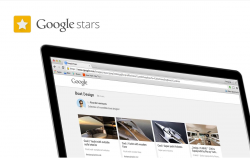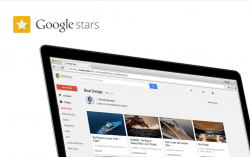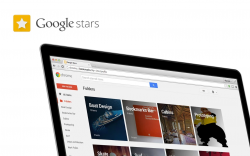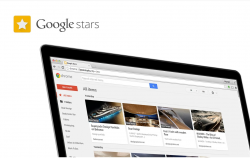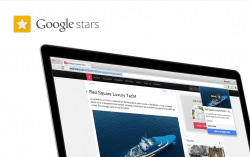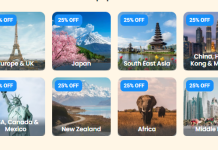A new service from Google called Google Stars, has just leaked early on the Chrome Web Store, at least for a brief time. The service is apparently the start of Google’s attempt to refresh the way we look at Bookmarks or Favourites. The Chrome Extension was quickly pulled but you can still check it out.
For the adventurous out there you can download it here courtesy of Caschys Blog, who first reported on the extension. The Chrome Webstore entry, contained screenshots as well as the description of the service which shows that this is just the start :
Google Stars is the platform where everything you’re already indicating interest in is saved. Initially, these will include your Chrome bookmarks. More integrations to come!
Note: to install the Chrome Extension, you will have to open the extensions page in Chrome and drag the CRX file to install it
Upon installing the extension you will find the familiar star at the end of your omnibox has been changed to a new icon. This new star is the way you will interact with Google Stars. To add a new entry to Google Stars simply click this new icon, you will then be presented with a drop down box where you can select where you want to add the new favourite. To access your stars you simply select ‘View All Starred Items’ from the same window :

Once in there, you are greeted by a splash screen which will re-inforce the whole ‘dogfooding’ status of Google Stars. The splash screen explains a little about how Google Stars will work.

From there it’s a drag and drop interface to organise your favourites. You can select one or multiple favourites and move them to folders or delete them, with a bar up the top which allows you to create new folders. The right hand side will show your existing folders if you’re signed into Chrome or scroll down the bottom of this list of Folders and you’ll find a list of filters which appears to have been populated based on your existing favourites.
In Stars it’s also about sharing, once you’ve organised a folder full of links you can then make it public and share a URL to the folder – like so.
Organising your view of your favourites can be done by filtering by Video, Images, Webpages or All. The Settings Cog reveals very little except an option to bring the initial splash screen up again or ‘Send Feedback’.
If you’re adventurous, download the Chrome Extension and try it out. If you’re not adventurous, simply sit back, relax and wait for next month at Google I/O where it’s widely accepted that Google will officially unveil stars, there’s also a rumour of a complimentary Android App to go along with this Chrome extension, but we may have to wait till I/O till then.