
One of the areas in which the “stock” AOSP Android platform has fallen behind OEMs’ customisations in recent years is in preserving your battery.
Google has been seeking to tackle battery life across the board in Android 5.0, but for those times when you’re running low on power and just need your phone to last that little bit longer, there’s now a Battery Saver mode that claims to eke out an extra 90 minutes of battery life.
The Battery Saver screen gives you the option to turn the feature on directly, or set a rule for when it will kick in automatically.
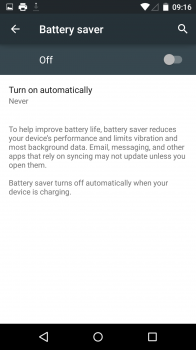
This screen also explains how the Battery Saver mode works. It reduces battery use by reducing your device’s performance (you didn’t need all of those 4 CPU cores, did you?), turning off vibrations and restricting background data.
Once you enable the Battery Saver, Android makes sure you know about it with a bright red notification and button area. Android also now projects how long your battery will last on the battery information screen.
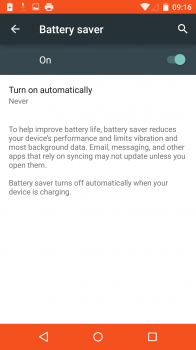
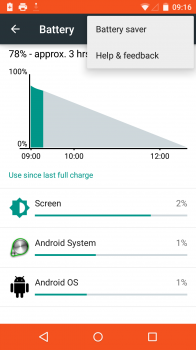
If you’re a developer, there are also new developer tools available to help you get the best battery performance out of your app.
Of course, there’s more that can be done for battery saving. We’ve seen Samsung turn their AMOLED displays black and white, and Sony’s Stamina mode turns off data while the screen is off. You could also kill Bluetooth connections, reduce the number of apps that run in the background, and reduce the screen brightness.
Google’s own Battery Saver mode is a good start, and perhaps it’ll give OEMs a single place to house all of their own battery saving customisations in the future, instead of spreading their options all over the Settings panels.
Check out the Android 5.0 Archive




