
Remember Google Keep?
It’s that note taking, list making, reminder service offered by Google, which perhaps has lost a lot of the momentum and publicity that it once had. It seems from the people I’ve spoken to about it, that “I’ve already got an app to do that” is the common response when you speak to people about the capabilities of Google Keep. Interestingly however, most people that are using apps to handle the capabilities of Keep are using two (or more) to achieve what Keep does on its own.
Note Taking
I know I regularly am away from a PC and think “I’ll have to remember xyz” whether it’s a task that needs to be completed, a website to check out later or yes; stereotypical “call Mum”. A simple tap of the mic on your Google Search if you run that in your home screen or in Google Now, and you can take a note. Using the voice command “take a note” your phone will take your following statement and change it to a note in Google Keep.
Voice Memo
While the practicality is more suited to longer, more complex structures than what is displayed below, the voice memo feature is extremely helpful if you need to refer back to something later. It could be a reminder for yourself, it could be something you just know that voice recognition won’t pick up (I see this regularly working in the Health sector) or simply you’re too lazy to type it yourself…
You can open the Google Keep app, hit the microphone button and record a voice note for yourself, then as required adding reminders based on location, time or neither if you simply want to be able to refer back to the memo at a later date and time.
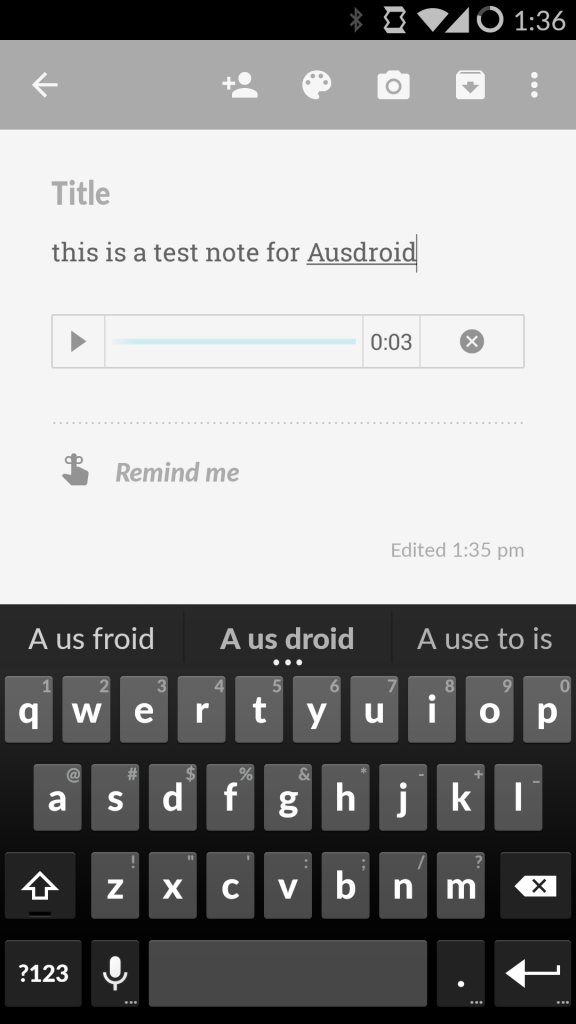
Reminders
If your note is something you need to be reminded of at a specific time, you can open the voice command with “Remind me”. This is where the beauty of tracking your location with your Android device comes in handy, reminders can be time based or location based; so “remind me at 4pm to pick up milk on the way home” will trigger a notification on your phone at 4pm. Or “Remind me when I’m at XYZ shops to pick up milk” which will remind you when you’re next at that Geographical location.
Archiving
One of my biggest personal annoyances with some of the apps that do cover note taking, reminders or memos is that they don’t have any archiving functions. Once you complete a task, unless you use an app like IFTTT to archive them into another service like Evernote, they’re gone and I mean GONE. No way to refer back to old tasks or reminders and unless you’re quick, even reinstating a task that you’ve accidentally completed can be difficult or impossible. Google Keep has an archive option, rather than deleting a task you simply archive it and it’s stored until such a time as you delete it. Easy to refer back to and reinstate tasks, reminders or notes if you’ve accidentally deleted/completed them.
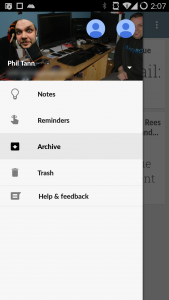
There’s a lot of apps out there that can do a lot of very cool things, but it’s important to remember that there are often free alternatives which can do just as good a job as the paid apps. Google Keep, being a Google released product syncs your data across devices as well as having a desktop (Chrome Extension) available to make your life easier. Don’t forget the simple options when you’re looking to solve a problem in your digital life.
[pb-app-box pname=’com.google.android.keep’ name=’Google Keep – notes and lists’ theme=’discover’ lang=’en’]
Have you got any tips for the Ausdroid community on using Google Keep better?







