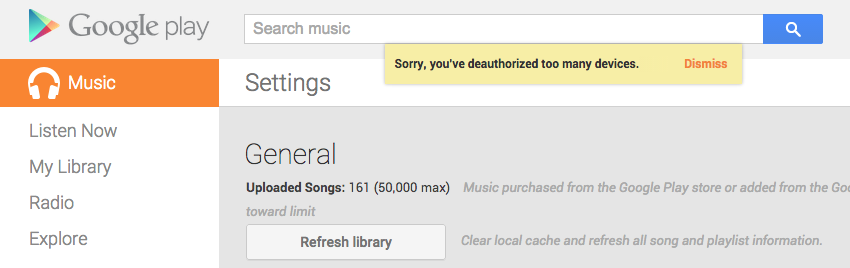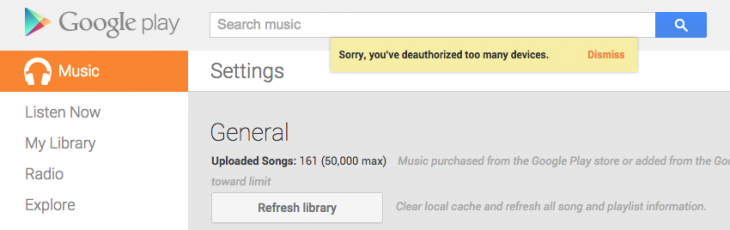
One of the downsides to reviewing a large number of phones, and doing it properly, is that you try out all your day-to-day services on those review devices. Usually, this is a good thing — it gives you, the reader, a great insight as to how a phone might work in your daily life.
The downside, though, is authorisation limits such as those imposed by Foxtel Go and Google Play Music. Google Play Music allows you to listen to your music through any web-browser, and on up to 10 devices, including tablets and smartphones. Once you hit that 10 device limit, though, you’re in a bit of a pickle. You need to deauthorise some of those devices that you might no longer use, and here’s the catch: you can only do it four times per year.
If you go through too many phones, then you can’t enjoy Google Play Music anymore.
Or can’t you? It seems there is actually a way to fix this, and it comes down to Google being rather friendly and helpful.
I found out today that Google Play Customer Service (reachable in Australia on 1800 093 181) are actually quite familiar with the issue (and they’ve heard of Ausdroid, too) and were only too happy to wipe out my authorised devices so I could establish some more. The chap I spoke to said that Google doesn’t encourage users to request this too frequently, because they ‘offer it as a courtesy only’, but the option is there if somehow you end up against a wall and want to enjoy your tunes.
So here’s to you, Roy from Google Play Customer Service. Thanks a bunch!