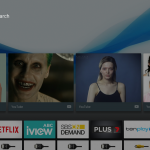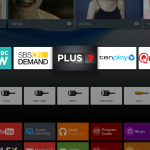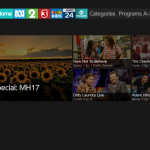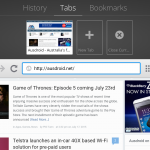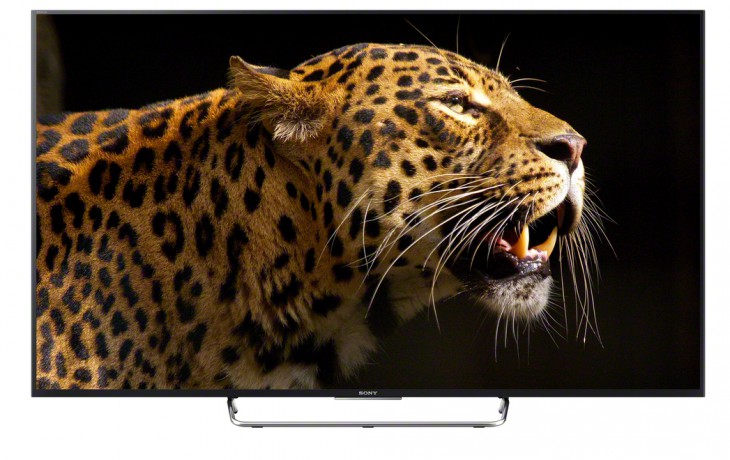 Last week, we reported on the launch of Sony’s Android TVs into Australia. This week, we have one in the Ausdroid office to play with, and my golly gosh… it truly is a glorious piece of technology. I apologise profusely in advance for not using photographs of the TV in situ, but our media centre is .. well .. a little untidy. However, the photograph above is the only one from Sony’s press kit; we’ve got some screenshots to show off the TV we’re looking at, below.
Last week, we reported on the launch of Sony’s Android TVs into Australia. This week, we have one in the Ausdroid office to play with, and my golly gosh… it truly is a glorious piece of technology. I apologise profusely in advance for not using photographs of the TV in situ, but our media centre is .. well .. a little untidy. However, the photograph above is the only one from Sony’s press kit; we’ve got some screenshots to show off the TV we’re looking at, below.
So, what are we talking about here? Our review unit is a Sony KD-55X8500C, which for the rest of us, means its a 55″ 4K TV running Android TV. However, it isn’t like Android TV on the Nexus Player, because it has a couple of notable additions.
As you’d expect, Sony’s TVs come with a number of HDMI inputs, for your Foxtel, Bluray players, Playstations, Xboxes and the like, and you can tune digital and analogue free-to-air channels as well. There’s built in support for Netflix, which runs a slightly customised version of the Netflix Android app designed for the TV format (it’s the same Netflix as you can get on the Nexus Player), as well as the standard array of Google services, such as Play Movies and TV, Play Music and YouTube.
There’s an extra inclusion that’s going to drive Australian TV users berserk though, and it’s the inclusion of catch-up TV apps, which are part of the Freeview Plus suite. Since we’ve had Android TV, one of the most requested features has been for the Australian TV networks to release their catch-up apps for the platform, including iView, SBS On Demand, Plus7, TenPlay and others. However, none have released an Android TV app just yet … but for buyers of Sony Android TVs, this doesn’t matter one bit — Sony has the catch-up apps built right in to their Android TV platform, so you can use them now, before anyone else.
As you can see in the screenshots above, all these catch-up apps are included in your Sony Android TV, and they all work perfectly. We’ve captured iView and On Demand, but we’ve tried Plus 7 and TenPlay as well, and they both work wonderfully. Perhaps the best inclusion though is Netflix, because on a 4K Android TV, you get access to Netflix’ Ultra HD catalog of programs and movies.
That’s a rather small catalog. But its growing. Watching any Full HD program on the Sony TV is a sight to behold; we’ve been watching Dredd this afternoon, and it’s truly epic. I could barely tear myself away from it to do other things that need to be done, that’s how crisp and clear it is. For this, we can thank Sony’s upscaling technology, which readily takes 1080p Full HD content and upscales it to glorious Ultra HD 4K.
There are some pictures that it struggles with; for example, it can’t do too much with standard definition digital broadcast television, but it certainly has a go. However, with FullHD content, Blurays and the like, the upscaler works incredibly well, making content truly beautiful to take in. Interstellar is one such movie which Sony like to use to demo their TVs, and its easy to see why. Those space scenes where Matthew McConaughey’s spacecraft is travelling past Saturn and its rings are just epic.
If you’re on the lookout for a new TV, and you’re a fan of a true Smart TV experience (rather than some proprietary platform), a Sony powered Android TV is hard to go past. The delivery experience from Sony’s online store is seamless, taking only a day or two from order to delivery. Unboxing is an equally smooth process; from delivery to having the TV set up and functioning was about half an hour, and most of that was screwing the foot into the TV, and carefully lifting it into the media centre. Once the TV is connected to your network (via ethernet or WiFi; both are supported) the setup process is a breeze, and you can enjoy glorious, high res content from the comfort of your lounge.
I’d write more … but I want to go watch some more delicious television.